13 Building a Group Left Summary Report
In this chapter, you will learn about group left summary reports. By following the steps in this chapter, you can generate the report output shown in Figure 13-1.
Figure 13-1 Group left summary report output
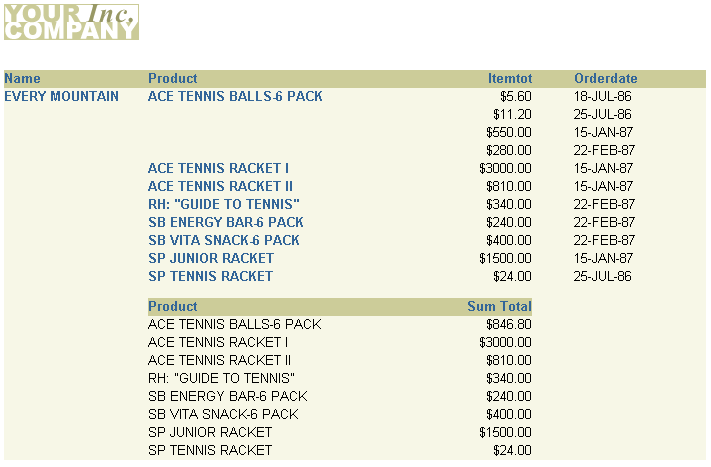
Description of ''Figure 13-1 Group left summary report output''
-
This report consists of master records (Name, at the upper left of the figure above), detail records (Product, Itemtot, and Orderdate, to the upper right), and summary records (Product, and Sum Total). The summary calculates totals for the details under each master record. Notice that the column Product appears twice. With Reports Builder, you can display columns any number of times.
-
A master/detail summary report is a master/detail report that also contains one or more summaries.
-
This report will use two queries to select data from four tables. The master query will select the customer name, while the detail query will select the information associated with the products ordered by each customer.
-
Because the detail query will select data from several tables, you'll need to specify joins to link the information in the tables together.
-
You'll drag a column out of the detail group to further group the data. You'll also create a summary column to calculate the item totals.
-
The layout for this report is constructed in two parts. The top portion contains the master and detail information, and is created using the Report Wizard. The second portion is constructed by hand in the Paper Layout view and formats the summary.
-
You'll also resize two groups in the layout to ensure that the new, user-created bottom portion of the layout is integrated into the top portion, omit some columns from the layout that were queried only to join the tables, and include more space between instances of a repeating frame.
In this example, you will create a report that displays and summarizes sales data by customer. This report would include the following for each customer:
-
a list of the products they purchased by order date and how much they spent on each product
-
a summary for each customer that shows how much they spent in total on each product over time
As you build this example report, you will:
-
Create a New Report Manually to create a new, empty report.
-
Create a Data Model with a Data Link between two queries.
-
Merge the Two Layouts to combine the separate layouts into one.
-
Format Fields to format monetary values.
To see a sample master/detail summary report, open the examples folder named masterdetailsummary, then open the Oracle Reports example called grp_above_summ.rdf. For details on how to access it, see "Accessing the Example Reports" in the Preface.