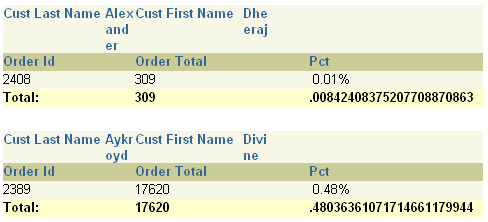15 Building a Wrapped Field Report
In this chapter, you will learn about reports that include fields with wrapped text. By following the steps in this chapter, you can generate the report output shown in Figure 15-1.
-
Reports Builder enables you to modify the look of your report in multiple ways. In this example, you will build a break report where the line wraps on word boundaries if it is too long to fit on one line.
-
This report contains a field which is of a fixed horizontal width, but can expand vertically if the contents of the break field are longer than the specified width. The field's contents are not truncated; rather, the contents will wrap within the specified width of the field, and the field will expand vertically.
-
For more information on break reports, refer to the Oracle Reports online Help.
This is a simple, one-query break report. In addition, you will add three summary columns.
-
This report is formatted as a master/detail report. You will modify the layout to add space between sets of information, then change the width of a field so that the break field will wrap.
-
Optional: You will change the format masks of three fields. You will also use Page Protect in this report. Page Protect causes all objects within a frame or repeating frame to remain together. By specifying Page Protect for the master repeating frame, the customer name and all of its related records will always appear on the same page.
As you build this example report, you will:
-
Create a Query in the Data Model View manually, to include one query and two groups.
-
Create Three Summary Columns to calculate various totals and percentages for your report.
To see a sample wrapped field report, open the examples folder called wrappedbreak, then open the Oracle Reports example report named wrappedbreak.rdf. For details on how to open it, see "Accessing the Example Reports" in the Preface.