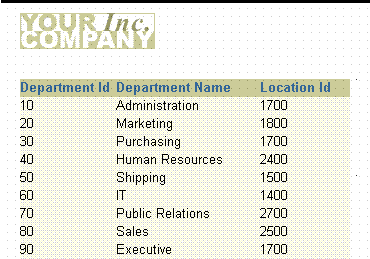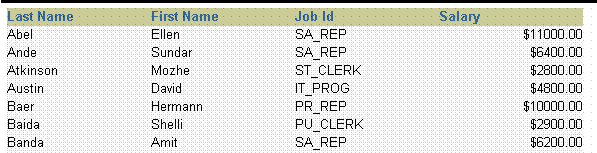8 Building a Master/Master Report
In this chapter, you will learn about master/master reports. By following the steps in this chapter, you can generate the report output shown in Figure 8-1.
A master/master report displays at least two sets of data that are not directly related—that is, the records constituting the data are fetched using at least two separate queries. A master/master report (also called a parent/parent report) contains two or more queries with no links (parent/child relationships).
Although the data may be conceptually related, the queries make no attempt to relate it by the manner in which it is fetched. To select the data for a master/master report, you create two or more unrelated queries. Reports Builder will create all other necessary data objects by default.
This report uses the default tabular layout style. You will move the layout objects associated with the second query to insert more space between the information fetched by the two queries and make your report easier to read.
In this example, you will create a master layout that lists department names, numbers, and locations followed by another master layout that lists all employees with their job, titles, and salaries.
As you build this example report, you will:
-
Format a Field to format monetary values.
To see a sample master/master report, open the examples folder named masterb, then open the Oracle Reports example named masterb.rdf. For details on how to access it, see "Accessing the Example Reports" in the Preface.