19.6 Create New Fields
To create new fields for the page numbers of the report:
-
Click the Paper Layout button in the toolbar to display the Paper Layout view.
-
In the Paper Layout view, click the Edit Margin button in the toolbar to display the margin areas of your report. You will be creating two page number fields in the top margin, as shown here:
Figure 19-6 Page number source fields in top margin of report
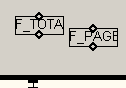
Description of ''Figure 19-6 Page number source fields in top margin of report''
-
Click the Field tool in the tool palette and draw a field about two characters long in the center of your margin.
-
Double-click the new field object (F_1) to display the Property Inspector, and set the following properties:
-
Under General Information, set the Name property to F_TOTAL_PAGENO.
-
Under Field, set the Source property to Total Pages, and set the Visible property to No.
-
Under General Layout, set the Horizontal Elasticity property to Variable.
Hiding both this field and the field you'll create below ensures that they'll appear only where you reference them. Changing the horizontal sizing to Variable ensures that the fields can expand to accommodate large page ranges.
-
Under Field, click the Page Numbering property field to display the Page Numbering dialog box:
In the Reset at list, click R_G_ENAME, and verify that the Start at and Increment by values are both 1, then click OK.
-
-
Close the Property Inspector.
-
In the Paper Layout view, click the F_TOTAL_PAGENO field.
-
Choose Edit > Copy, then choose Edit > Paste to create a new field with the same dimensions as F_TOTAL_PAGENO next to F_TOTAL_PAGENO.
-
Drag the new field object (F_TOTAL_PAGENO1) to an open area of the margin.
-
Double-click the new field object (F_TOTAL_PAGENO1) to display its Property Inspector, and make the following changes:
-
Under General Information, set the Name property to F_PAGENO.
-
Under Field, set the Source property to Page Number.
Because it is a duplicate of F_TOTAL_PAGENO, the Horizontal Elasticity and Visible properties are already set as desired.
-
Under Field, click the Page Numbering property field to display the Page Numbering dialog box.
In the Reset at list, click R_G_ENAME, and verify that the Start at and Increment by values are both 1, then click OK.
-
-
Close the Property Inspector.
Next, you will reference these fields in a text box to display page numbers in the format "Page X of Y Pages."