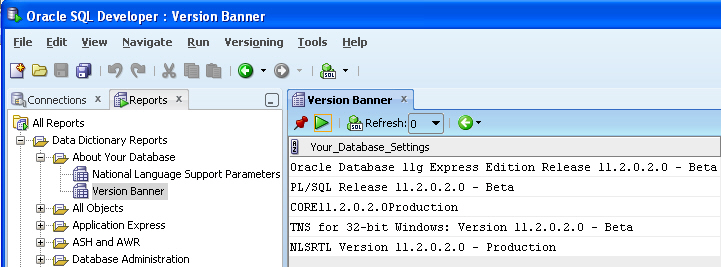9 Viewing Database Version and Globalization Information
You can use SQL Developer to view the database version information and national language support (globalization) settings.
This section contains the following topics:
Viewing Database Version Information
To view database version information:
-
In SQL Developer, click the Reports tab on the left, near the Connections navigator. (If this tab is not visible, click View, then Reports.)
-
In the Reports navigator, expand Data Dictionary Reports.
-
Under Data Dictionary Reports, expand About Your Database.
-
Under About Your Database, click Version Banner.
The Version Banner report is displayed, as shown in Figure 9-1.
Viewing Database Globalization Information
To view database globalization (national language support, or NLS) parameter information:
-
In SQL Developer, click the Reports tab on the left, near the Connections navigator. (If this tab is not visible, click View, then Reports.)
-
In the Reports navigator, expand Data Dictionary Reports.
-
Under Data Dictionary Reports, expand About Your Database.
-
Under About Your Database, click National Language Support Parameters.
The National Language Support Parameters report is displayed, as shown in Figure 9-1.
Figure 9-2 National Language Support Parameters Report
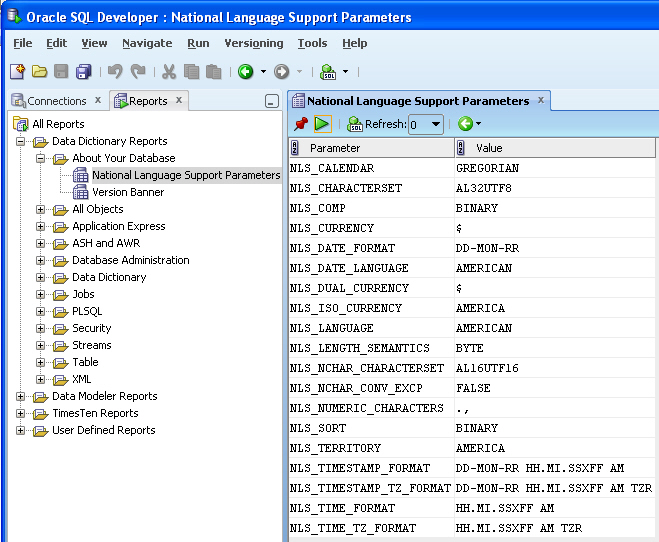
Description of "Figure 9-2 National Language Support Parameters Report"
For information about globalization support, see the "Working in a Global Environment" chapter in Oracle Database Express Edition 2 Day Developer's Guide.