| Skip Navigation Links | |
| Exit Print View | |
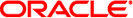
|
Copying and Creating Oracle Solaris 11.1 Package Repositories Oracle Solaris 11.1 Information Library |
| Skip Navigation Links | |
| Exit Print View | |
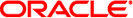
|
Copying and Creating Oracle Solaris 11.1 Package Repositories Oracle Solaris 11.1 Information Library |
1. Image Packaging System Package Repositories
Prepare the Repository Host System
Repository Management Privileges
2. Copying IPS Package Repositories
You might want a local IPS repository for the following reasons:
Performance and security. You do not want your client systems to go to the Internet to retrieve new software packages or update existing packages.
Replication. You want to ensure that you can perform the same installation next year that you perform today.
Custom packages. You want to include your own IPS package in the same repository with Oracle Solaris packages.
IPS supports two types of repositories: origin repositories and mirror repositories. To achieve the performance and security goals mentioned above, the local repository you create should be an origin repository. An origin repository contains all of the metadata (such as catalogs, manifests, and search indexes) and content (files) for one or more packages. A mirror repository contains only package content (files). Clients that install and update packages from a mirror repository must still download metadata from an origin repository. IPS clients access the origin to obtain a publisher's catalog, even when the clients download package content from a mirror.
Both of the repository copying methods discussed in this document create an origin repository. An origin repository is implicitly created when you use the pkgrecv command to copy a package repository, and the repository ISO files provided by Oracle provide an origin repository.