| Skip Navigation Links | |
| Exit Print View | |
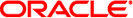
|
Copying and Creating Oracle Solaris 11.1 Package Repositories Oracle Solaris 11.1 Information Library |
| Skip Navigation Links | |
| Exit Print View | |
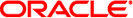
|
Copying and Creating Oracle Solaris 11.1 Package Repositories Oracle Solaris 11.1 Information Library |
1. Image Packaging System Package Repositories
2. Copying IPS Package Repositories
3. Providing Access To Your Repository
4. Maintaining Your Local IPS Package Repository
Checking and Setting Repository Properties
Customizing Your Local Repository
Serving Multiple Repositories Using Multiple Depot Server Instances
Depot Server Apache Configuration
Configuring Caching for the Depot Server
Cache Considerations for the Catalog Attributes File
Cache Considerations for Search
Running the Depot Server Behind a Web Proxy
Recommended Generic Apache Configuration Settings
A Simple Prefixed Proxy Configuration
Whether you used the pkgrecv command or .iso files to create your local IPS package repository, use the pkgrecv(1) command to update the repository. Only packages that have changed are updated. Any new packages also are retrieved. By default, only the newest version of each changed or new package is retrieved. Specify -m all-timestamps to retrieve all versions of all packages from the source repository. See the performance tips in Copy the Repository.
You should snapshot the repository file system before you change the content of the repository. Give the snapshot a meaningful name, such as including a Support Repository Update (SRU) number. See Oracle Solaris 11.1 Administration: ZFS File Systems for more information about ZFS snapshot and rollback.
$ pkgrecv -s http://pkg.oracle.com/solaris/support/ -d /export/repoSolaris11 \ --key /var/pkg/ssl/Oracle_Solaris_11_Support.key.pem \ --cert /var/pkg/ssl/Oracle_Solaris_11_Support.certificate.pem \ -m all-timestamps '*'
If you are going to be doing this update on a regular basis, you might want to use the PKG_SRC and PKG_DEST environment variables.
$ export PKG_SRC=http://pkg.oracle.com/solaris/support/ $ export PKG_DEST=/export/repoSolaris11 $ pkgrecv -m all-timestamps '*'
After you have updated your repository, run the following command to catalog any new packages found in the repository and update all search indexes.
$ pkgrepo rebuild -s /export/repoSolaris11
If you are providing the repository through an HTTP interface, restart the SMF service:
$ svcadm restart application/pkg/server:default
If you created more than one repository, be sure to specify the appropriate service instance when you restart the service.