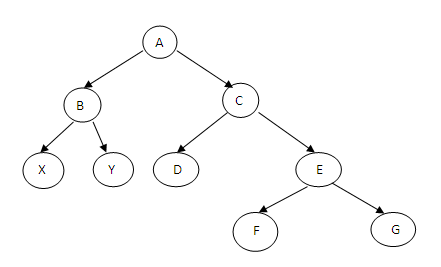About General Ledger Security for E-Business Suite
Financial Analytics supports a combination of the following security mechanisms for GL subject areas.
You can configure segment security using GL Accounting Segments with these supported scenarios in Oracle Business Intelligence Applications (Oracle BI Applications).
One or more value sets are used to define the accounting segments in your OLTP. A user can have two different types of access for each value set:
-
Full Access – The user has complete access to all the value set.
-
Partial Access - The user has access to specific nodes within a value set. If the value set has hierarchical relationships defined between nodes, access to the user can be granted using the 'include' access type to a given node. This allows the user to access that node and all its child nodes.
For example, if a user is granted access to node C, then the user has access to nodes C, D, E, F and G.
Oracle BI Applications does not support security rules that are set up using the 'exclude' access type in Oracle E-Business Suite.
BI Duty Roles Options
The following BI Duty Roles are applicable to the General Ledger subject area.
-
Budget Director
-
Budget Analyst
-
Financial Analyst
-
CFO Group
-
Controller Group
These duty roles control the subject areas and dashboard content to which the user has access. Additionally, these duty roles ensure that the data security filters are applied to all the queries. To define new groups and mappings for Users and BI Roles, see How to Define New Groups and Mappings for Users and BI Roles.
These roles have access to Account Payables, Account Receivables and Fixed Assets data in BI to facilitate the drill down from GL to those modules. However, access to data in the respective modules must be provisioned in the E-Business Suite system for these users in order to use the drill down capabilities.