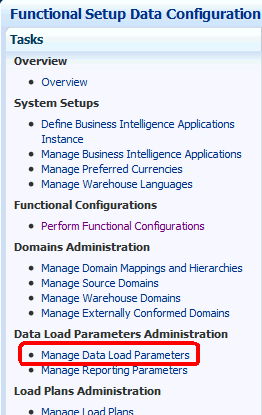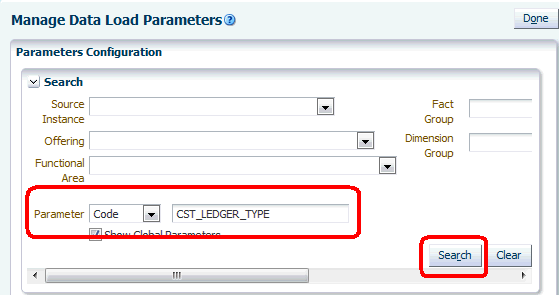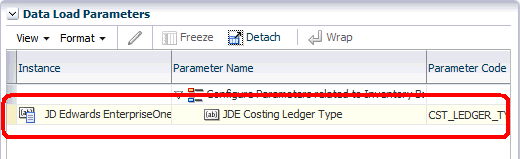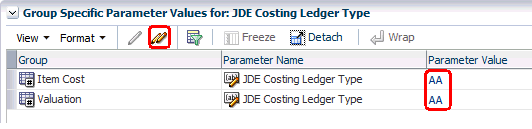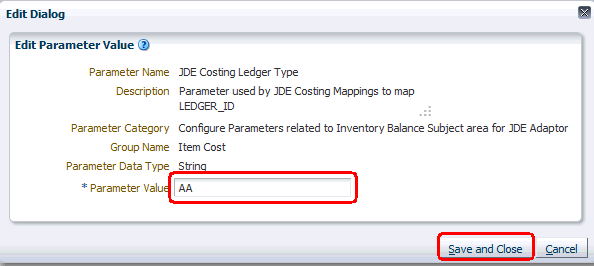142/336
Configuring the Ledger Type Parameter for JDE Costing and Inventory Balances
You can configure Ledger Type for JDE Costing and Inventory Balances.
- In Configuration Manager, click Manage Data Load Parameters on the Tasks Panel under the section Data Load Parameters Administration.
- On the Manage Data Load Parameters panel, change the value of the Parameter drop-down to Code, enter CST_LEDGER_TYPE in the adjacent Text Box and click Search.
- Click anywhere on the row displayed on the panel Data Load Parameters.
- On panel Group Specific Parameter Values for: JDE Costing Ledger Type, use either the pencil icon or hyperlinks under Parameter Value column to open Edit Dialog popup window.
- Edit the values in the Parameter Value field, then click Save and Close.
Note:
Care should be taken to enter a valid Ledger Type value. There is no validation of this free-form text at this point. - Click the Done button on the upper right-hand corner of the page.