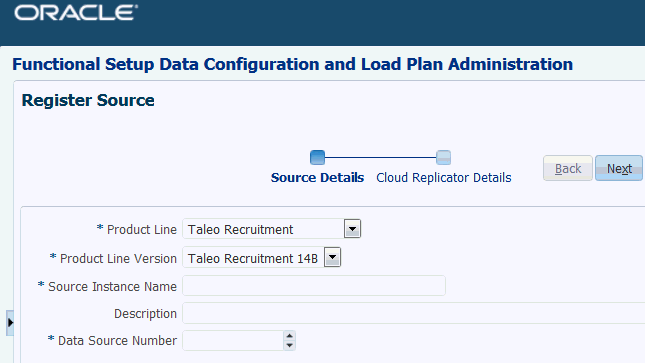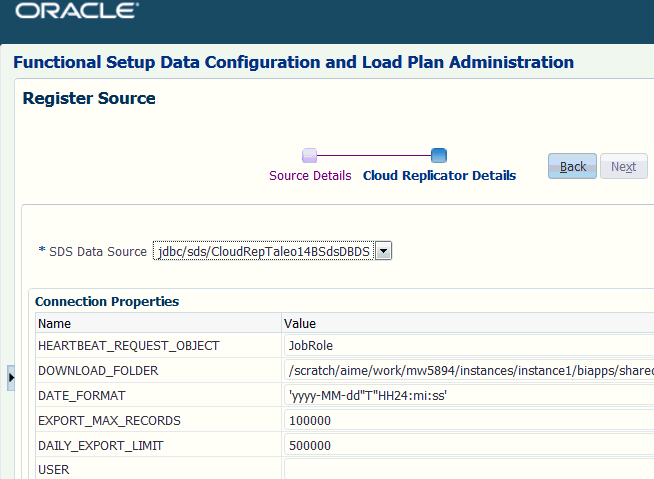Registering a Taleo Cloud Source System
Use these instructions to register the applicable Taleo Cloud source system.
- Log in to Oracle BI Applications Configuration Manager as a user that has Enterprise Role -ASM_APPLICATION_IMPLEMENTATION_ADMIN_ABSTRACT.
- In Configuration Manager, select the Define Business Intelligence Applications link in the System Setups area on the Tasks pane.
- Click the Add icon (
+) to register a new source system using the Register Source dialog. - At the Register Source dialog, specify the following details, then click Next:
-
Product Line — Select your source system type. For example, Taleo Recruitment.
-
Product Line Version — Select the data source version that is deployed.
-
Source Instance Name — Enter a short readable name to identify this data source in Configuration Manager.
-
Description — (Optional) Enter a short description to help Administrators and Implementers identify and use this data source in Configuration Manager.
-
Data Source Number — Enter an integer or use the spinner to specify a number to identify data in the OTBI-Enterprise data warehouse. This number must be unique within Configuration Manager. The number 999 is reserved, and should not be used.
-
- At the Cloud Replicator Details dialog, specify connection properties, then click Save:
Note:
Taleo enforces daily and transaction limits for bulk data export requests. During a Taleo source connection registration, the default values are displayed ( DAILY_EXPORT_LIMIT=500000, EXPORT_MAX_RECORDS=100000. If the Taleo zone limits are increased, it's recommended to update the Daily Limit on the Replicator to match the zone value or update it to 0. DAILY_EXPORT_LIMIT=0 ( 0 indicates unlimited).
During a LP execution, if a replication job hits the Taleo Daily Limit, then the job is paused for 24 hours but the status of the ODI LP step is marked as Completed. Subsequent LP steps of replication for Taleo source would complete without actually running the replication and rest of the ETL steps (SDE, SIL) are also completed for Taleo source without running the ETL. The next day, LP will trigger the rest of the replication and complete the ETL. The paused job is triggered automatically and runs the replication only for the entity which first hits the daily limit. For replicating rest of the entities, a new LP instance needs to be triggered after 24 hours of the previous LP.