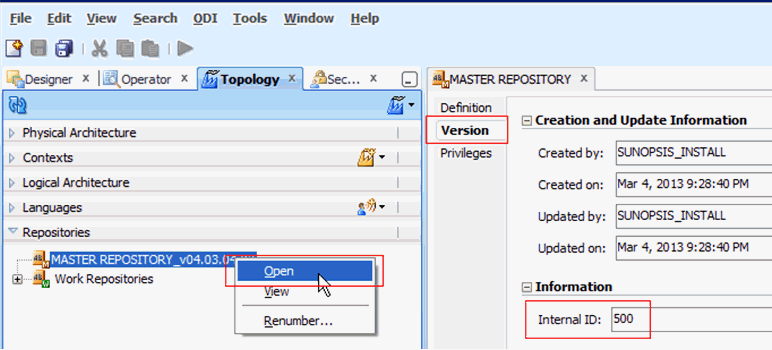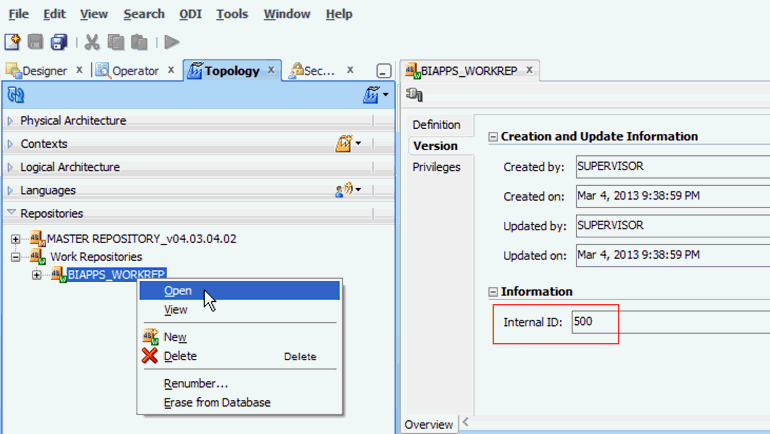Noting the ID of the 11.1.1.10.1 ODI Repository
ODI requires that the ID of the repository you import objects into be different from the ID of the repository that objects were exported from.
You need to note the ID of the 11.1.1.10.1 ODI Repository as after the repository is replaced with the 11.1.1.10.2 repository, the repository ID will be updated to a non-conflicting number. The default value 500 is assigned to all repositories that are shipped by Oracle. If you have migrated the repository across environments, the value could be different from this default value.
To note the ID of the ODI Repository for Oracle BI Applications 11.1.1.10.1: