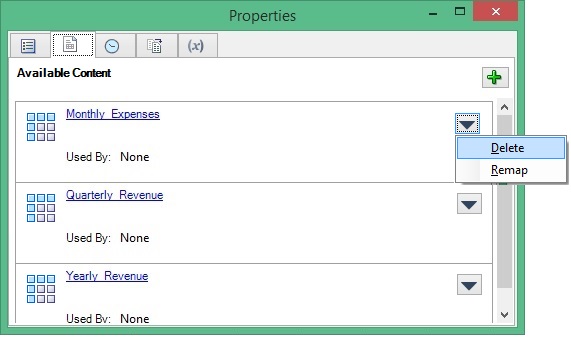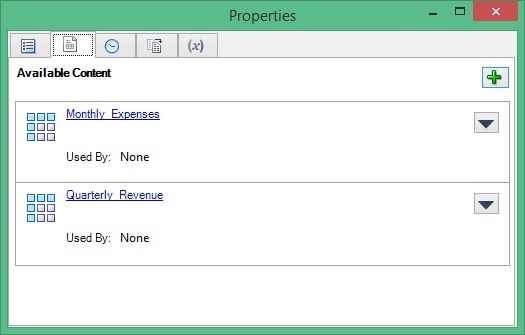Deleting Available Content from an Excel-based Reference Doclet
This topic applies only to Excel-based reference doclets.
In the reference doclet, you can remove content from the list of available content, without deleting the range on which it was based. This way, if you need to add the content back at later, you can do so.
Be aware that if the available content is in use as embedded content in any doclets in the report package, deleting it from the reference doclet will cause broken links in those doclets.
To delete available content from a Management Reporting-based reference doclet, use the Oracle Enterprise Performance Reporting Cloud web interface.
Note:
Before you begin, ensure that the doclet author phase is initiated.
You can always add content back to the reference doclet by following the procedure in Adding Available Content to Excel-based Reference Doclets.