Sheet Options
Sheet level options are options that are specific to the worksheet for which they are set. Sheet options are applicable only in Excel. You do not set sheet options in Word or PowerPoint.
Three options are available for saving sheet level options:
-
OK—The sheet level option changes apply only to the current sheet in the current workbook. The changes do not apply to existing sheets or to new sheets in the current workbook. They do not affect any existing workbooks or new workbooks.
In PowerPoint or Word, OK only applies to selections made on the Advanced tab (which are global options, not sheet options).
-
Save as Default Options—The sheet level options changes are also the default option settings for new worksheets in the current workbook and for any new workbooks, and any other new Office documents. Changes to sheet level option settings do not affect existing worksheets or workbooks.
For example, in Excel, assume you made changes to member options and selected Save as Default Options. You must access each existing worksheet individually, and make those same changes, if you want the changes to be propagated to existing worksheets in the workbook. This allows for different sheet level options on different worksheets. However, the changes are automatically propagated to any new worksheets you create within the current workbook and to any new workbooks.
Note:
The Save as Default Options option is not available in PowerPoint or Word.
-
Apply to All Worksheets—The sheet level options changes apply to all existing worksheets with Oracle Smart View for Office content within the current workbook. They do not apply to any new worksheets within the current workbook, to other existing workbooks, or to new workbooks.
For example, assume you made changes to member options and selected Apply To All Sheets. The changes are propagated to all existing worksheets with Smart View content within the current workbook. This allows for quick updating of sheet level options in the current workbook. However, these changes are not propagated to any new worksheets in the current workbook, to existing workbooks, or to new workbooks.
Note:
The Apply to All Worksheets option is not available in PowerPoint or Word.
Save as Default Options and Apply to All Worksheets are accessed in Excel by clicking the arrow in the OK button in the Options dialog box (see Figure 21-1).
Figure 21-1 Save as Default Options, Accessed from the OK Button
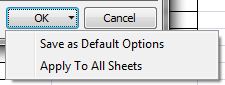
The following are sheet level options: