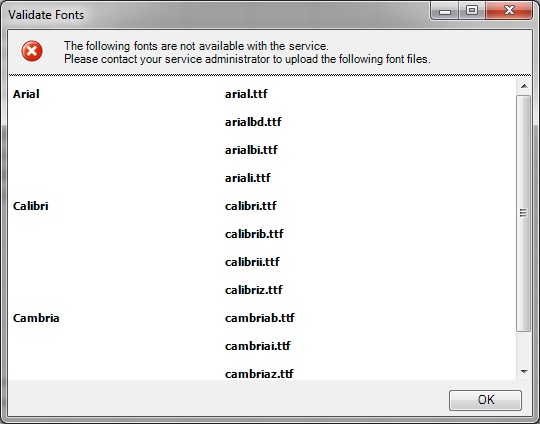Validating Fonts in Reference Doclets
The new Font Validation command, available on the Performance Reporting ribbon, provides a quick and easy way to confirm that the tables within your Excel reference doclets will render properly when inserted into a doclet as embedded content.
All fonts used in tables within your reference doclets must be installed to your Oracle Enterprise Performance Reporting Cloud service. If a font is not available within the service, the system uses a substitute font. This substitution can introduce significant visual differences when the content is either viewed online or inserted into another doclet.
With the Font Validation command, you are informed if any of the fonts used in the Excel reference doclet are not available in Oracle Enterprise Performance Reporting Cloud. You can then notify your service administrator to install the missing font files. A message also notifies you if all font files are in sync.