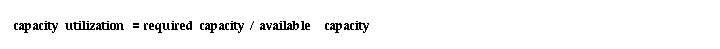Overview of Capacity Planning
Oracle Capacity lets you calculate your capacity utilization by resource or production line. It ensures that you have sufficient capacity to meet your production requirements.
Oracle Capacity provides you with two levels of capacity planning:
- rough cut capacity planning (RCCP) to validate your master schedules
- detailed capacity requirements planning (CRP) to validate your MRP plans
Routing-Based and Rate-Based Capacity Planning
You can plan capacity for individual resources assigned to operations on routings, or you can plan capacity by production line. Required and available capacity for routing-based plans are stated in hours per week per resource, and for rate-based plans by production rate per week per line.
Rough Cut Capacity Planning (RCCP)
You can use rough cut requirements planning to verify that you have sufficient capacity available to meet the capacity requirements for your master schedules. In this way, you can monitor long-term plan trends in required and available capacity.
RCCP is typically restricted to key or critical resources. You should only generate an MRP plan using a master schedule that you have proved to be realistic and attainable.
Capacity Requirements Planning (CRP)
You can use CRP to verify that you have sufficient capacity available to meet the capacity requirements for your MRP plans. In this way, you can identify short term discrepancies between required and available capacity.
CRP typically verifies capacity for all the resources required to meet your material plan.
Bills of Resources
You can automatically generate or manually enter bills of resources. You can manually change any automatically generated bill of resource to simulate changes in available capacity. You can choose to roll up manual changes when loading a bill of resources. You can also simulate different manufacturing methods, as well as long-term plan resource requirements, by manually defining multiple bills of resources for the same item.
Resource Groups
You can define resource groups, assign key or critical resources to the group, and then generate bills of resources for individual resource groups. You can then use the bill of resources to generate RCCP plans that are limited to those resources assigned to your resource group. You can also specify a resource group when using many of the Oracle Capacity inquiries and reports.
Simulation
You can modify the availability of individual resources, group together your modifications in a simulation set, and generate RCCP and CRP plans for individual simulation sets.
Multi-Department Resources
You can define resources that are shared across multiple departments, and generate RCCP and CRP plans that show individual (by department) or aggregate capacity utilization for the shared resource.
Capacity Utilization
The output of both RCCP and CRP is a statement of your capacity utilization--by resource or by production line. Oracle Capacity calculates capacity utilization using the following formula:
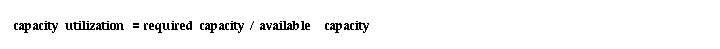
Analysis of your capacity utilization can reveal one of three situations:
Overload
Overload exists when your required capacity is greater than your available capacity.
Underload
Underload exists when your required capacity is less than your available capacity.
Balance
Balance exists when your required capacity equals your available capacity.
See Also
Overview of Rough Cut Capacity Planning
Overview of Capacity Requirements Planning
Overview of Bills of Resources
Oracle Applications Implementation Wizard
If you are implementing more than one Oracle Applications product, you may want to use the Oracle Applications Implementation Wizard to coordinate your setup activities. The Implementation Wizard guides you through the setup steps for the applications you have installed, suggesting a logical sequence that satisfies cross-product implementation dependencies and reduces redundant setup steps. The Wizard also identifies steps that can be completed independently--by several teams working in parallel--to help you manage your implementation process most efficiently.
You can use the Implementation Wizard as a resource center to see a graphical overview of setup steps, read online help for a setup activity, and open the appropriate setup window. You can also document your implementation, for further reference and review, by using the Wizard to record comments for each step.
Set Up Oracle Applications Technology
The setup steps in this chapter tell you how to implement the parts of Oracle Applications specific to Oracle Capacity.
The Implementation Wizard guides you through the entire Oracle Applications setup, including system administration. However, if you do not use the Wizard, you need to complete several other setup steps, including:
- performing system-wide setup tasks such as configuring concurrent managers and printers
- managing data security, which includes setting up responsibilities to allow access to a specific set of business data and complete a specific set of transactions, and assigning individual users to one or more of these responsibilities
Also, if your product uses Oracle Workflow to, for example, manage the approval of business documents or to derive Accounting Flexfield values via the Account Generator, you need to set up Oracle Workflow.
See Also
Implementation Wizard
Oracle System Administration
Oracle Workflow