| Previous | Next | Contents | Index | Navigation | Glossary | Library |
In character mode the return key provided a means to advance to the next field the same as the tab key. In the GUI environment while the function of the tab key remains the same the return key now activates the default button for the window if it contains one. The default button is indicated by a black border. In the following figure the 'Connect' button is the default button.
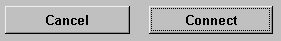
QuickPick
Quickpick has been replaced by the List of Values feature
Saving Your Work
In character mode, Oracle Applications required that you either save or discard changes before moving to a new form. In the GUI environment most forms are independent of each other and do not require you to complete work in one form before moving to a new form. Consequently, if you make changes in one form and need to access those changes in another form you must explicitly save those changes before you can access them from the other form.
Browse
The Browse feature allowed you to suspend work in your current form and view other forms in your application. The ability to open multiple windows in the GUI environment renders the Browse feature obsolete.
Zoom
Oracle Applications no longer provides predefined Zooms. Most zooms have been replaced with buttons or Special menu functions. In addition, the GUI environment allows you to open most forms at any time regardless of what windows are currently open. You can then cut and paste data from one form to another. Custom zooms may still be defined by your System Adminstrator to meet your specific needs.
More
The More fields were a mechanism to allow you to see additional fields belonging to the same block or zone. The GUI environment uses Scrolling and Alternative Regions to provide access to additional fields.
| Previous | Next | Contents | Index | Navigation | Glossary | Library |