| Previous | Next | Contents | Index | Navigation | Glossary | Library |
Some print styles are predefined, and a System Administrator can define additional styles, if necessary.
Figure 1 - 21.
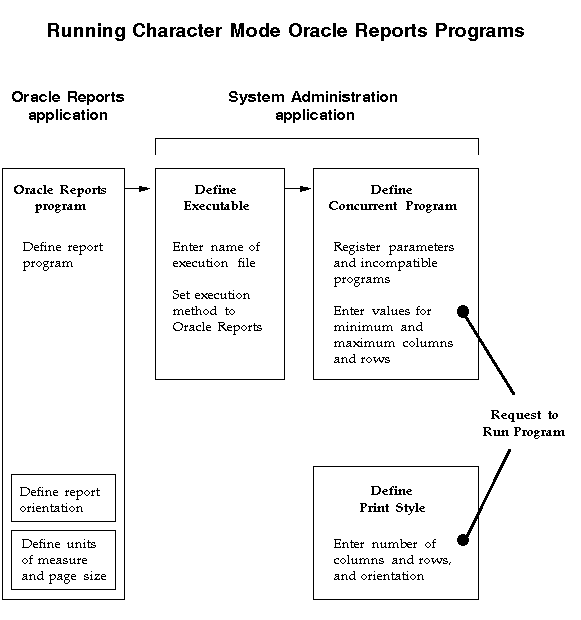
Bitmap Oracle Reports programs take their page dimensions and orientation from the program's definition (note: when printing a bitmap report, a print style is still required).
If you wish to override the program's definitions, you can enter values in the Execution Options field for ORIENTATION and PAGESIZE.
When entering more than one execution option, each option should be separated by a single space. There should be no spaces before or after the options. For example:
VERSION=2.0b ORIENTATION=LANDSCAPE PAGESIZE=7.5x9
Figure 1 - 22.
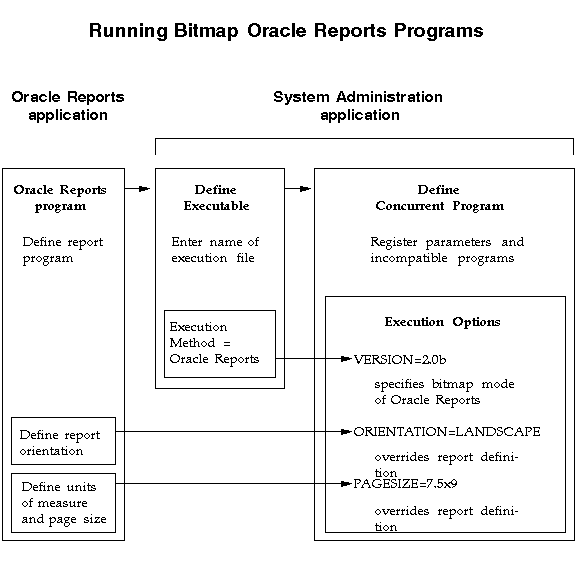
For bitmapped reports, <width>x<height> for PAGESIZE is usually in inches; however, this depends on the particular report definition.
You can enter the PAGESIZE parameter in the Execution Options field of the Concurrent Programs form (for bitmapped reports only) when you want to override the values specified in the report definition. For example:
VERSION=2.0b PAGESIZE=7.5x9
If the dimensions specified with the PAGESIZE parameter are smaller than what the report was designed for, you will generate a "REP-1212" error.
Defining Printer Types and Registering Printers
| Previous | Next | Contents | Index | Navigation | Glossary | Library |