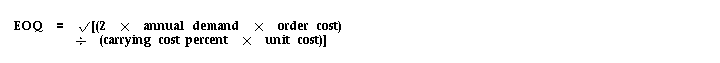Reorder Point Planning
Reorder point planning uses demand forecasts to decide when to order a new quantity to avoid dipping into safety stock. Reorder point planning suggests a new order for an item when the available quantity--on-hand quantity plus planned receipts--drops below the item's safety stock level plus forecast demand for the item during its replenishment lead time. The suggested order quantity is an economic order quantity that minimizes the total cost of ordering and carrying inventory. Oracle Inventory can automatically generate requisitions to inform your purchasing department that a replenishment order is required to supply your organization.
| reorder point = safety stock + forecast demand during lead time
|
Order lead time is the total of the item's processing, preprocessing, and postprocessing lead times.
If the forecast is correct and the order arrives on time, the inventory level should be right at the safety stock level at the time of receipt. In cases where the desired safety stock level changes during the order lead time, Oracle Inventory uses the largest safety stock quantity during the lead time.
When an order is triggered, the economic order quantity is the size of the triggered order. Economic order quantity (EOQ) is a fixed order quantity calculated to minimize the combined costs of acquiring and carrying inventory. The formula for EOQ is:
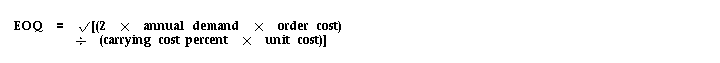
Oracle Inventory calculates annual demand as the current demand rate annualized by multiplying the current period demand forecast by the number of periods per year (12 or 13).
Safety Stock Levels
Oracle Inventory can help calculate the safety stock levels required by reorder point planning by providing the following two methods:
- percentage of forecast demand
You can always enter your own safety stock quantities if you have your own method. Or, if you have Oracle Master Scheduling/MRP and Oracle Supply Chain Planning installed, you can use it to calculate your safety stocks levels. See: Entering and Reloading Item Safety Stocks.
Safety Stock as a Percentage of Forecast Demand
To calculate safety stock as a percentage of forecast demand, enter a forecast name and safety stock percent. Oracle Inventory calculates the safety stock quantity for each forecasting time bucket by multiplying the two. For instance, if the forecast demand for a particular period is 120 units and you specify a 10% safety stock buffer, the safety stock level is set at 120 X 10% = 12 units.
Safety Stock Using Mean Absolute Deviation and Service Level
If there is sufficient demand and forecast history available, you can use the mean absolute deviation method. This method compares the forecast to actual demand to determine forecast accuracy and, therefore, how much safety stock is required to prevent stock-outs. If the forecast has been very accurate in the past, only a small safety stock is required. The formula for safety stock using this method is:
| safety stock = Z X (1.25 X MAD)
|
MAD is the mean absolute deviation of the historic forecasts from the actual demand. Z is the number from the normal distribution probabilities corresponding to the service level specified by the user.
Planning Levels
You perform reorder point planning at the organization level. You place an item under reorder point planning by specifying the inventory planning method (located in the General Planning attribute group in the Items window) as Reorder point planning when you define the item. You can also specify the item's processing, preprocessing, and postprocessing lead times, order cost, and carrying cost percent in this form. See: General Planning Attribute Group.
Likewise, item safety stock levels may only be made at the organization level. Oracle Inventory only calculates safety stock levels for non-MRP safety stock planned items. If you specified a safety stock percent when defining the item, this value is used as a default when calculating safety stock as a percentage of forecast demand. See: Entering and Reloading Item Safety Stocks.
Reorder Point Planning Report
To run reorder point planning, use the Reorder Point Planning Report. One of the options when you run this report is to create requisitions. If you request this option, Oracle Inventory runs the report and places requisitions for items requiring replenishment. See: Requesting the Reorder Point Planning Report.