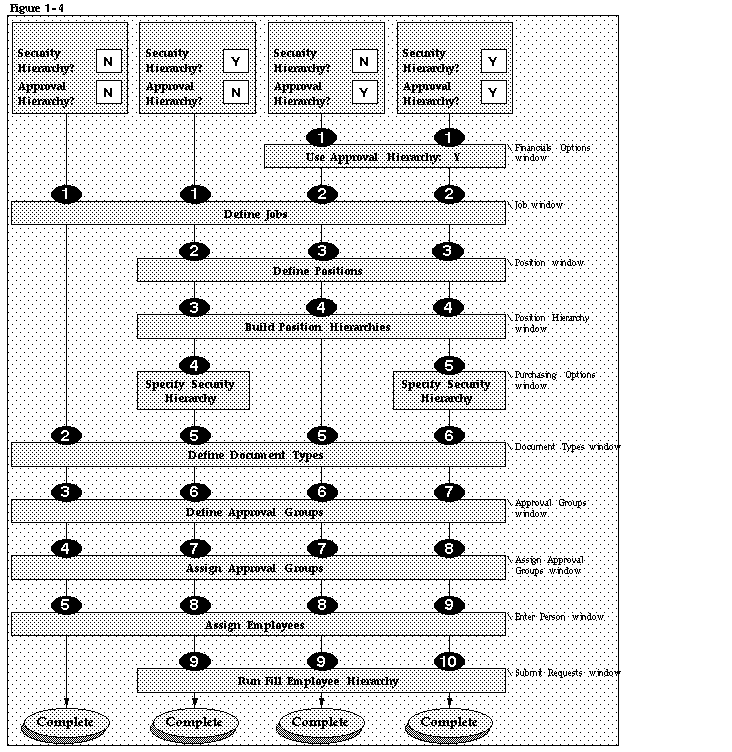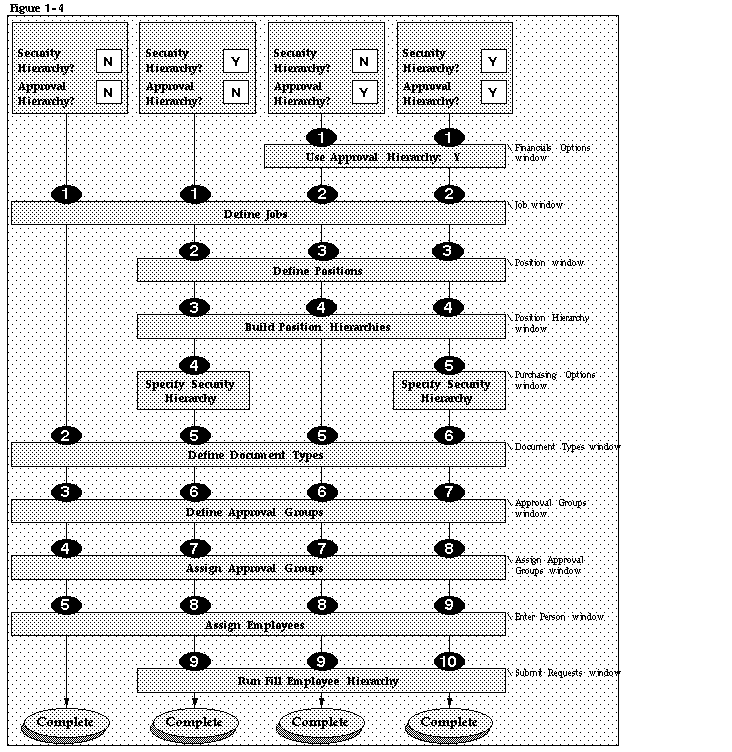Setting Up Document Approval and Security
Human Resources and Purchasing share job and position information if they are installed together. You should consider your requirements from both perspectives before deciding on an approval/security structure.
Human Resources uses jobs to classify categories of personnel in your organization, and associates information like the exempt/non-exempt code and EEO code with individual jobs. Examples of a typical job include Vice President, Buyer, and Manager. Positions represent specific functions within these job categories. Examples of typical positions associated with the Vice President job include Vice President of Manufacturing, Vice President of Engineering, and Vice President of Sales.
Human Resources uses position hierarchies to define management line reporting and control access to employee information.
Review your Personnel department's system requirements before you decide how you want to use positions, jobs, and position hierarchies in Purchasing.
If you choose to use approval hierarchies, you must set up both jobs and positions, and you must define position approval hierarchies.
If you choose to use employee/supervisor relationships, you define your approval routing structures as you enter employees using the Enter Person window. In this case, Purchasing does not require that you set up positions.
While positions and position hierarchies require more initial effort to set up, they are easy to maintain and allow you to define approval routing structures that remain stable regardless of how frequently individual employees leave your organization or relocate within it.
If you want to specify a Security Level of Hierarchy for any of your document types, you must first define all positions which should have access to the documents you want to restrict in this manner. (Even if you are using jobs to route documents for approval, you must define positions before you can enable this Security Level). You then define a security position hierarchy, and specify it in the Purchasing Options window.
Approval Workflow
Purchasing uses Oracle Workflow technology to handle approvals. Workflow works in the background, using the approval controls and hierarchies you define in the setup steps below to route documents for approval. Because Workflow handles your approval process in the background, you can use Oracle Workflow Builder's easy interface to modify your approval process. For more information about the approval workflow in Purchasing, see: Approval Workflows.
1. Use the Financials Options window to indicate whether you want to route documents for approval using approval hierarchies or employee/supervisor relationships. This decision applies only to the Business Group you choose for your Purchasing installation in the Financials Options window. See: About Financials Options.
If you choose to use approval hierarchies, you must define positions in addition to jobs. You later build your hierarchies by referencing these positions.
2. Use the Job window to create each of the job titles in your organization (for example: Buyer, Supply Base Engineer). If you are not using positions, you assign one or more employees to each job. If you are using positions, you assign one more positions to each job, and later assign one or more employees to each position.
Attention: You assign authorization rules to jobs or positions based on your decision in Step 1. It is important to ensure that your job/position infrastructure supports the different approval levels in your organization.
For example, if your purchasing staff includes a Junior Buyer, a Senior Buyer, a Supply Base Manager, and a Purchasing Manager, all of whom have different authorization levels for different document types, you can define a different job or position for each role. If your purchasing department is comprised of five employees with common authorization limits, then a single job or position of Buyer may suffice. See: Representing Jobs and Positions.
3. Use the Position window to create each of the positions in your organization. This step is required if you plan to use either security or approval hierarchies. See: Representing Jobs and Positions
4. Use the Position Hierarchy window to build and administer your position hierarchies. There are two distinct uses for position hierarchies in Purchasing: 1) document approval routing and 2) document security control. You can use a single position hierarchy for both purposes. See: Representing Jobs and Positions.
5. Use the Purchasing Options window to choose a single security hierarchy for your installation if you want to use the document Security Level of Hierarchy for any or all of your document types. See: Defining Control Options.
6. Use the Document Types window to specify distinct security and approval controls for each document type/subtype. See: Defining Document Types.
8. Use the Assign Approval Groups window to associate approval rules with a specific job or position and a document type. See: Assigning Approval Groups.
9. Use the Enter Person window to assign employees to jobs or positions. If you are not using position approval hierarchies for document routing, you must provide the employee's supervisor. See: Enter Person.
10. Run the Fill Employee Hierarchy process. This process creates an employee-populated representation of your approvals hierarchy and should be run whenever you make a structural or personnel change to your hierarchies or assignments. You can set up this process to run automatically at predefined intervals. See: Fill Employee Hierarchy Process.