| Previous | Next | Contents | Index | Glossary | Library |
Normally, moves follow the forward sequence defined by the routing. You can, however, move assemblies from any operation to any other -- even preceding operations. For example, if you intend to move 5 assemblies from operation 10 to 20, but you mistakenly 10, you can correct your mistake by moving 5 assemblies back from operation 20 to 10. The system automatically reverses resource and overhead charges, and component backflushes when you move assemblies backward in the routing.
You can add operations using the Operations window. You can also use the Move Transactions window to add 'ad hoc' operations to discrete jobs. However, you can only add operations as you move discrete assemblies if the WIP Allow Creation of New Operations parameter is set and the TP:WIP:Move Transactions profile option is set to on-line processing.
You can move assemblies to outside supplier operations. You receive these assemblies back using either the Enter Receipts window in Oracle Purchasing or the Move Transactions in Work in Process window.
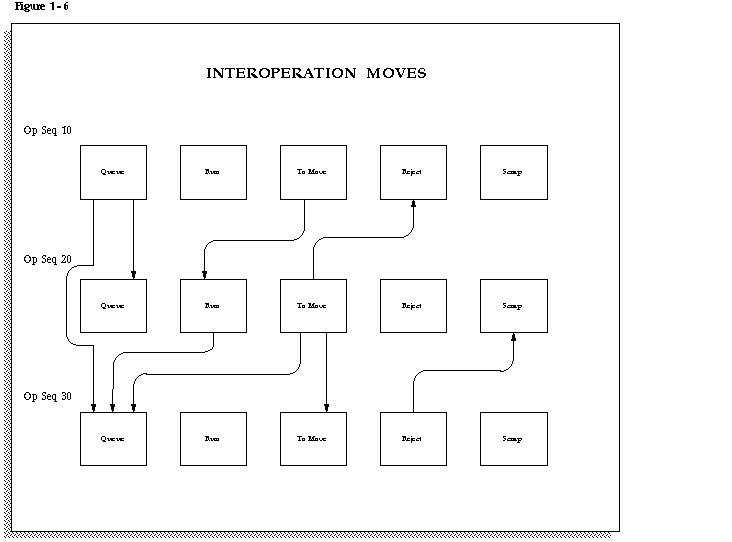
| Previous | Next | Contents | Index | Glossary | Library |