Release 1 (9.0.1)
Part Number A88890-02
Home |
Book List |
Contents |
Index | Master Index | Feedback |
| Oracle9i Application Developer's Guide - Advanced Queuing Release 1 (9.0.1) Part Number A88890-02 |
|
JMS Operational Interface: Basic Operations (Point-to-Point), 5 of 24
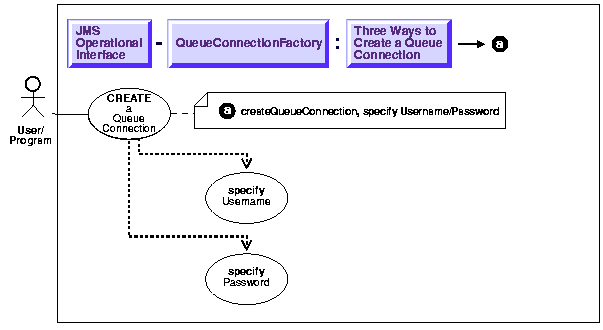
Create a queue connection with username/password.
Not applicable.
QueueConnectionFactory qc_fact = AQjmsFactory.getQueueConnectionFactory("sun123", "oratest", 5521, "thin"); /* Create a queue connection using a username/password */ QueueConnection qc_conn = qc_fact.createQueueConnection("jmsuser", "jmsuser");
|
|
 Copyright © 1996-2001, Oracle Corporation. All Rights Reserved. |
|