Release 1 (9.0.1)
Part Number A90136-02
Home |
Book List |
Contents |
Index | Master Index | Feedback |
| Oracle9i Recovery Manager Reference Release 1 (9.0.1) Part Number A90136-02 |
|
RMAN Commands , 11 of 60
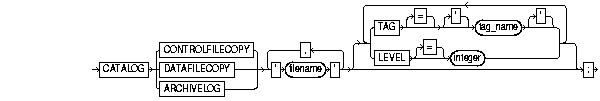
Use the CATALOG command to:
Oracle9i Recovery Manager User's Guide to learn how to manage target database records stored in the catalog
See Also:
CATALOG command within the braces of a a
BEGIN BACKUP/END BACKUP statements.
RMAN treats all user-managed backups as image copies. Note that during cataloging, RMAN does not check whether the file was correctly copied by the operating system utility: it just checks the header.
You cannot use CATALOG to perform the following operations:
CHANGE ... UNCATALOG against an RMAN backup, then it is permanently unusable by RMAN.
This statement catalogs the archived redo logs /arc/log1, /arc/log2, and /arc/log3:
CATALOG ARCHIVELOG '/arc/log1', '/arc/log2', '/arc/log3';
The following example catalogs datafile copy tbs_2.dbf as an incremental level 0 backup:
CATALOG DATAFILECOPY '/oracle/copy/tbs_2.dbf' LEVEL 0;
Note that the datafile copy could have been created with ALTER TABLESPACE BEGIN/END BACKUP.
|
|
 Copyright © 1996-2001, Oracle Corporation. All Rights Reserved. |
|