Release 1 (9.0.1)
Part Number A90136-02
Home |
Book List |
Contents |
Index | Master Index | Feedback |
| Oracle9i Recovery Manager Reference Release 1 (9.0.1) Part Number A90136-02 |
|
RMAN Commands , 23 of 60
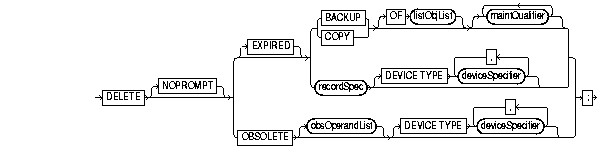
To delete physical backups and copies as well as do the following:
DELETED
By default, DELETE displays a list of the files and prompts you for confirmation before deleting any file in the list, unless you are running a command file.
If you specify the EXPIRED option, then DELETE only removes files marked EXPIRED, that is, "not found," by the CROSSCHECK command. Use the LIST command or query the recovery catalog views to determine which backups or copies are expired.
If you specify the OBSOLETE option, then DELETE removes files considered OBSOLETE, that is, "not needed," by the retention policy or because it is orphaned. You can specify a retention policy by using CONFIGURE RETENTION POLICY, or specify the REDUNDANCY and RECOVERY WINDOW options on the DELETE command.
DELETE is used with a file that is disk-only (that is, an ARCHIVELOG, DATAFILECOPY, CONTROLFILECOPY). Otherwise, you must use a manual or automatic maintenance channel.
If you use DELETE on files that are not disk-only, and if you have objects created on device types that are not configured for automatic channels, then run manual maintenance commands on these channels. For example, if you created a backup using an sbt channel, but have only a DISK channel automatically configured, you must manually allocate an sbt channel for DELETE.
|
|
Deletes specified files without first listing the files or prompting for confirmation. The
By default, |
|
|
|
Removes only files whose status in the repository is
Note: Beginning in Oracle9i, RMAN's default behavior is to prompt for confirmation when you run |
|
|
|
Deletes backups and datafile copies recorded in the RMAN repository that are obsolete, that is, no longer needed. In addition to obsolete datafile backups, RMAN deletes obsolete archived logs and archived log backups. RMAN determines which backups and copies of datafiles are no longer needed, which in turn determines when logs (and backups of logs) are no longer needed. RMAN considers the creation of a datafile is as a backup when deciding which logs to keep.
RMAN first uses the options that you specify with obsOperandList to determine what is obsolete. If you do not specify options in obsOperandList, then RMAN uses the options specified in |
|
|
|
Specifies the criteria for determining which backups and copies are obsolete. See Also: "obsOperandList" |
|
|
|
Restricts the deletion to obsolete backups and copies created on the specified device type only. See Also: "deviceSpecifier" |
|
|
|
Deletes backup sets, backup pieces, and proxy copies. By default, RMAN deletes backups of the whole database. Specify the |
|
|
|
Deletes datafile copies, archived redo logs, and image copies of archived redo logs. By default, |
|
|
|
restricts the list of objects operated on to the object type specified in the listObjList clause. See "listObjList". If you do not specify an object, |
|
|
|
restricts the command based on the specified options (see "maintQualifier"). |
|
|
|
Note: listObjList and maintQualifier are valid options on both the |
|
|
Specifies the object that you are deleting. See Also: "recordSpec" |
||
|
|
allocates automatic channels for the specified device type only (see "deviceSpecifier"). This option is valid only if you have configured channels and have not manually allocated channels. For example, if you configure disk and tape channels, and run |
|
The following example uses a configured sbt channel to check the media manager for expired backups of the tablespace user_data that are more than one month old and removes their catalog records:
CONFIGURE CHANNEL DEVICE TYPE sbt; CROSSCHECK BACKUP OF TABLESPACE user_data COMPLETED BEFORE 'SYSDATE-31'; DELETE NOPROMPT EXPIRED BACKUP OF TABLESPACE user_data COMPLETED BEFORE 'SYSDATE-31';
The following example deletes backups and copies that are not needed to recover the database to a random point within the last week. RMAN also deletes archived redo logs that are no longer needed:
DELETE NOPROMPT OBSOLETE RECOVERY WINDOW OF 7 DAYS;
The following example deletes backup set 503 from disk:
DELETE BACKUPSET 503;
|
|
 Copyright © 1996-2001, Oracle Corporation. All Rights Reserved. |
|