Release 1 (9.0.1)
Part Number A90136-02
Home |
Book List |
Contents |
Index | Master Index | Feedback |
| Oracle9i Recovery Manager Reference Release 1 (9.0.1) Part Number A90136-02 |
|
RMAN Commands , 7 of 60
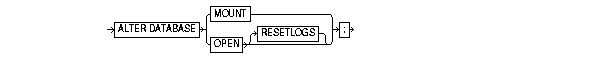
To mount or open a database.
This example mounts the database, takes a whole database backup, then opens the database. At the RMAN prompt enter:
STARTUP MOUNT; BACKUP DATABASE; # now that the backup is complete, open the database. ALTER DATABASE OPEN;
To restore the control file to its default location enter the following:
STARTUP NOMOUNT; RESTORE CONTROLFILE; ALTER DATABASE MOUNT;
This example uses a manually allocated channel to perform incomplete recovery and then resets the online redo logs:
RUN { ALLOCATE CHANNEL ch1 DEVICE TYPE sbt; SET UNTIL SCN 1024; RESTORE DATABASE; RECOVER DATABASE; ALTER DATABASE OPEN RESETLOGS; }
|
|
 Copyright © 1996-2001, Oracle Corporation. All Rights Reserved. |
|