Release 9.0.1
Part Number A88826-01
Home | Book List |
Contents |
Index | Master Index | Feedback |
| iSQL*Plus User's Guide and Reference Release 9.0.1 Part Number A88826-01 |
|
Using iSQL*Plus , 2 of 9
The Oracle HTTP Server and the iSQL*Plus Server must be running on the middle tier before you can run iSQL*Plus.
To run iSQL*Plus
http://host.domain/isqlplus
where host.domain is the URI for the Oracle HTTP Server you want to use. The iSQL*Plus Log In screen is displayed.
Each successful login is uniquely identified, so you can have multiple iSQL*Plus sessions running from the same machine, or from multiple client machines.
When you connect with AS SYSDBA or AS SYSOPER privileges, the URI changes from the form
http://host.domain/isqlplus
to the form
http://host.domain/isqlplusdba
When you are connected through the isqlplusdba URI, the Oracle HTTP Server authentication permits AS SYSDBA or AS SYSOPER connections through the Log In screen, or through a CONNECT command, but the Oracle9i username and password authentication may still prevent access.
|
|
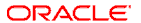 Copyright © 1996-2001, Oracle Corporation. All Rights Reserved. |
|