Version 9.0.2 for Windows
A90886-01
Home |
Solution Area |
Contents |
Index |
| Oracle9i Discoverer Desktop User's Guide Version 9.0.2 for Windows A90886-01 |
|
Welcome to Oracle9i Discoverer version 9.0.2! This guide explains how to use the Discoverer Desktop ad hoc query and analysis interface for business use.
This guide is designed for business professionals who want to view, analyze, and manipulate data using Discoverer. You may want to have Discoverer running on your computer while reading this guide, so you can follow the step-by-step explanations. If your Discoverer manager at your organization has not created a business area or workbook, you can use the sample database included with Discoverer.
This guide is divided into three sections:
For more information, see also:
The following conventions are used in this manual:
To run Discoverer Desktop, a Discoverer End User Layer must already exist. Your Discoverer manager must have created or upgraded the End User Layer using Oracle9i Discoverer Administrator (which is shipped as a component of Oracle9i Developer Suite Release 2).
|
|
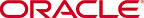 Copyright © 2002 Oracle Corporation. All Rights Reserved. |
|