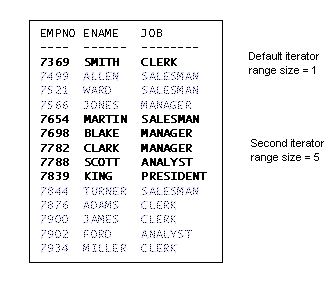
The Business Components run-time framework creates a default iterator for each View Object. You can also create iterators to use in addition to, or instead of the default iterator. The interface oracle.jbo.RowIterator provides support for scrolling, row positioning, and related functions. Key methods include setRangeSize and scrollRange.
For example, suppose you want to give clients the option of scrolling through sets of rows (perhaps simulating a Page-Down key) or one row at a time, as shown in the Figure 1.
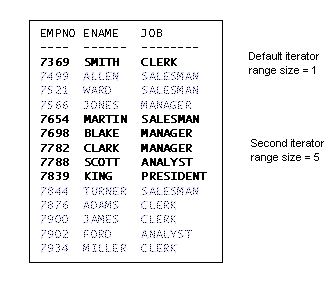
The following code example creates one View Object, uses the default iterator to display one row at a time, and creates a second iterator to display a range of five rows. The examples assume that a helper routine to initialize an Application Module has been implemented elsewhere. For an example, see Loading an Application Module.
public static void pageDown() {// Helper routine connects to the generic Application Module.
ApplicationModule appMod =
QueryDemo.getGenericAppMod(JboContext.PLATFORM_LOCAL);
// Specify the Java file that defines the View Object.
// Format: <package>.<filename>
String voDefFile = "d2e.EmpView";
// Identify the View Object. Must be a valid Java identifier.
String voName = "demoEmpVO";
// Create the View Object within the context defined
// by the Application Module.
// The View Object provides a default iterator.
ViewObject vo = appMod.createViewObject(voName, voDefFile);
// Create another iterator.
RowSetIterator secondIter = vo.createRowSetIterator("Two");
secondIter.setRangeSize(5);
// Array simulates user keystrokes/commands.
int[] keys = {1, 1, 5, 5, 1};
try {
vo.executeQuery();
for (int i = 0; i < keys.length; i++) {
switch (keys[i]) {
// Use the default iterator to print one row.
case 1 :
if (vo.hasNext()) {
Row[] rows = new Row[1];
rows[0] = vo.next();
printRows(rows);
}
break;
case 5 :
// Use the second iterator to print a range of rows.
secondIter.scrollRange(secondIter.getRangeSize());
printRows(secondIter.getAllRowsInRange());
break;
default :
System.exit(0);
break;
}
}
}
catch (Exception e) {
e.printStackTrace();
}
}
// This is a helper method that prints data to the screen.
public static void printRows(Row[] rows) {
for (int r = 0; r < rows.length; r++) {
String rowAttrs = "";
for (int a = 0; a < rows[r].getAttributeCount(); a++) {
rowAttrs += (rows[r].getAttribute(a) + "\t");
}
System.out.println(rowAttrs);
}
System.out.println("-------------");
}
The following code example uses two iterators to navigate through a table. The first (default) iterator moves through the even-numbered rows while the second iterator moves through the odd-numbered rows.
public static void oddEven() {
// Helper routine connects to the generic Application Module.
ApplicationModule appMod =
//amdemo.AppModDemo.getGenericAppMod(platform, -1);
QueryDemo.getGenericAppMod(JboContext.PLATFORM_LOCAL);// Specify the Java file that defines the View Object.
// Format: <package>.<filename>
String voDefFile = "d2e.DeptView";
// Identify the View Object. Must be a valid Java identifier.
String voName = "demoDeptVO";
// Create the View Object within the context defined
// by the Application Module.
// The View Object provides a default iterator.
ViewObject vo = appMod.createViewObject(voName, voDefFile);
vo.setRangeSize(-1); // -1 = all rows
// Create another iterator.
RowSetIterator secondIter = vo.createRowSetIterator("Two");
secondIter.setRangeSize(-1); // -1 = all rows.
if (!vo.hasNext()) return; // Execute the query.
vo.executeQuery();
// Default iterator gets even-numbered rows.
// Second iterator gets odd-numbered rows.
long nRows = vo.getRowCount();
String msg = "";
for (int i = 0; i < nRows; i +=2) {
// Get and set row index values relative to a range.
// Index of first row = 0.
vo.setCurrentRowAtRangeIndex(i);
Row currRow = vo.getCurrentRow();
msg = " Default iterator (even): " + vo.getRangeIndexOf(currRow);
printRow(currRow, msg);
secondIter.setCurrentRowAtRangeIndex(i + 1);
currRow = secondIter.getCurrentRow();
msg = " Second iterator (odd): " + vo.getRangeIndexOf(currRow);
printRow(secondIter.getCurrentRow(), msg);
}
}
// This is a helper method that prints data to the screen.
public static void printRow(Row row, String msg) {
String rowAttrs = "";
for (int i = 0; i < row.getAttributeCount(); i++) {
rowAttrs += (row.getAttribute(i) + "\t");
}
System.out.println(msg + "\t" + rowAttrs);
}