In this topic, we introduced the drill-down display – an interactive display that allows end-users to graphically navigate to detail information. We outlined the steps required to build a drill-down display:
- Build the summary or master chart.
- Create a parameter to contain the value of the element on which the user clicks.
- Build the detail chart. Use the SQL WHERE clause to limit the data to the value selected in the master chart.
- Create the relation between the two charts in the object property sheet of the interactive elements in the master chart.
|
|
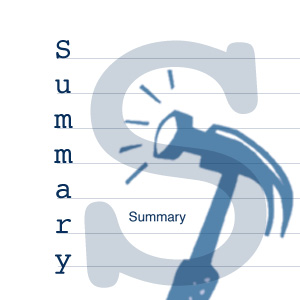
|
|