You can make many simple modifications using the Property Palette, a tool provided by Project Builder to examine and change the properties of all the items in your project, including files and types.
Select the item you want to examine, then select Property Palette from the pop-up menu.
The Property Palette appears, containing a list of all properties for the selected item.
|
|
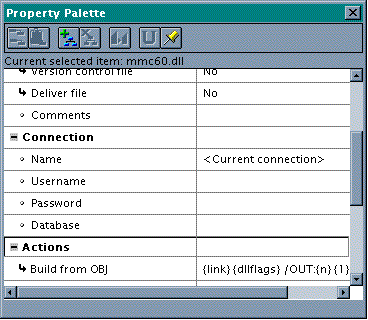
|
|