A schema is a collection of logical database objects, such as tables, views, indexes and relationships. Schema Builder uses the schema as a way for you to view and modify any combination of objects in your database.
Because the schema is a logical construct designed for convenience, you don't save the schema itself. Instead, you use Schema Builder to perform a series of SQL operations on the objects you've included in your schema. Then you commit the results of the operations to the database.
The Schema Builder Select Data Tables dialog box displays a scrollable list of database objects that are available in the active account and database.
To include an object in a schema, double-click the object name.
|
|
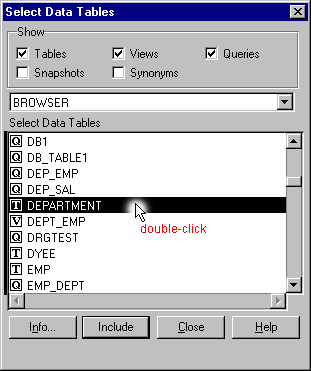
|
|