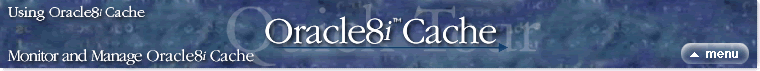
| Add or Remove Tables from Caches |
 back
|
1
2
3
4
5
6
|
next back
|
1
2
3
4
5
6
|
next
|
|
|
As you monitor your middle-tier caches, you may decide that you need to add tables to
or remove tables from the cache.
Cache Manager makes it easy to adjust the data stored in the cache. You can add one or more tables from a cache by clicking the Add Cached Tables icon from the Cached Tables tab. You can remove one or more tables from a cache by clicking the Remove Cached Tables icon from the Cached Tables tab. Alternatively, you can remove tables from one or more caches by using the Remove Tables wizard. |

|