The first step in building a Form Builder application is to create a new form module. You can do this in three different ways:
- Use the Welcome to the Form Builder dialog box that is displayed when Form Builder first starts.
- Select the Forms node in the Object Navigator and then click the Create button.
- Choose New-->Form from the File menu.
|
|
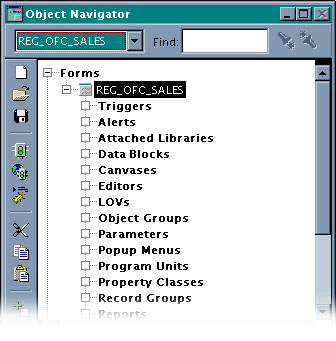
|
|