In this lesson, you learned about:
-
Re-entering the Report Wizard to change report options.
-
Changing report options: adding a field, choosing a new
style, specifying a Group field, creating a total, changing a
label, and applying a different template.
In the next lesson
you'll learn how you can use Report Builder's special
design tools to customize and enhance the functionality of
your reports.
|
|
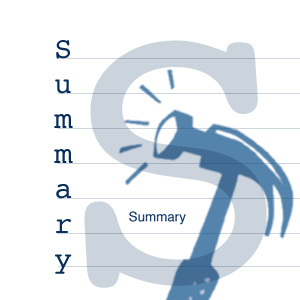
|
|