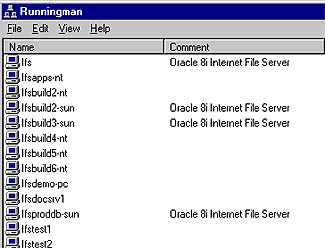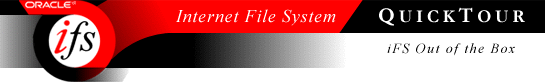To see which drives are iFS servers, go to the Map Network Drive function (from the Tools menu in Windows Explorer) and navigate through the file hierarchy. iFS drives are labeled as such. If you plan to use iFS often, mapping the iFS drive will make it appear on Windows Explorer, making it easier for you to access.