
| Group Properties |
 back
|
1
2
3
4
5
6
7
8
9
|
next back
|
1
2
3
4
5
6
7
8
9
|
next
|
|
|
The Group dialog box has
two pages. You use the
General page to enter the
group name, specify a
background image for the
group, and select large or
small group icons. Images
must be in web-compatible
formats, such as GIF or
JPEG. The Permissions page determines whether other administrators have access to the group, and contains default settings defined with administrator Preferences. |
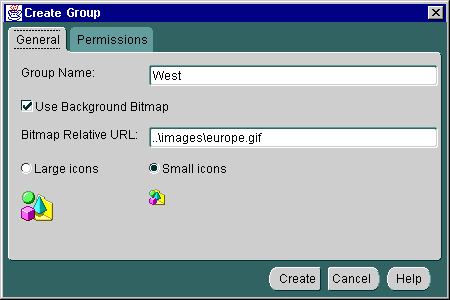
|