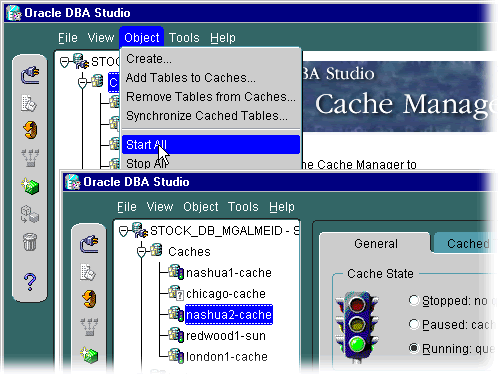|
Using Cache Manager, you can start or stop caches or pause or resume caching on one or more caches.
To change the status of one cache, click the appropriate button on the General tab: |
 | Click Stopped to stop a running or paused cache. The cache is stopped and queries are routed directly to the origin database. |
 | Click Paused to pause a running cache. The cache is not stopped, but queries are routed directly to the origin database. |
 | Click Running to start and enable caching on a stopped cached or to resume caching on a paused cache. The cache is started and queries are routed to the cache.
|
|
To change the status of all caches, select the Caches folder and choose the appropriate item from the Object menu.
|
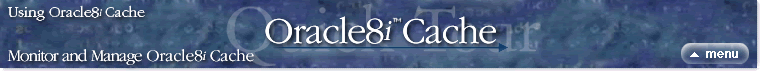
 back
|
1
2
3
4
5
6
|
next
back
|
1
2
3
4
5
6
|
next
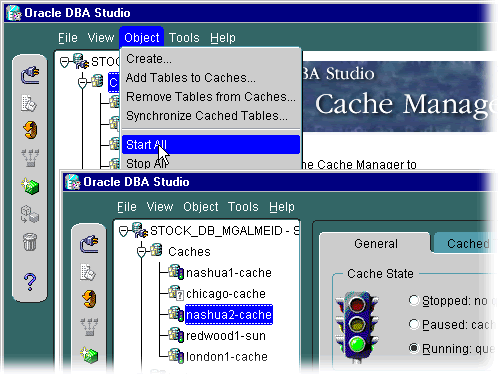
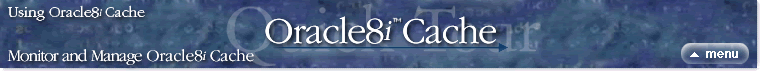
 back
|
1
2
3
4
5
6
|
next
back
|
1
2
3
4
5
6
|
next