
| Creating a Group |
 back
|
1
2
3
4
5
6
7
8
9
|
next back
|
1
2
3
4
5
6
7
8
9
|
next
|
|
|
You can create groups from
the Group menu or from
context menus in the
Navigator. In either case, you
can select a background
image that supports the kinds
of relationships you want to
highlight. For example, you might select a map of your region to show the location of databases administered by your department. You could also place these objects on a network diagram. |
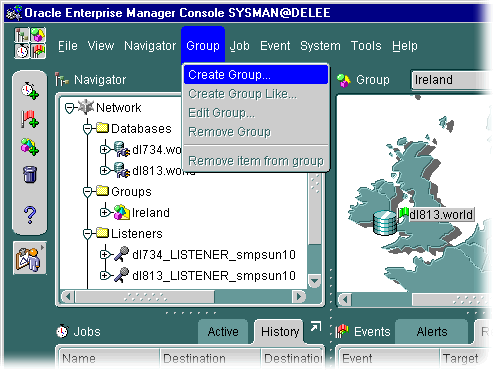
|