Contents |
Index |
|
|
|
|
When you install the Oracle Internet Application Server (iAS) with the Oracle HTTP Server (powered by the Apache Web server), the Oracle Reports Services Servlet and Oracle Reports Services CGI are automatically configured for you in the Sun SPARC Solaris environment. This chapter describes how to manually change the configurations that were provided by default.
This chapter also describes how to start and stop Oracle Reports Services and the configuration environment variables.
Do the following to start Oracle Reports Services:
$ORACLE_HOME/BIN directory, run the following command line to run Oracle Reports Services in the foreground:
rwmts60 name=repserver
Run the following command line to run Oracle Reports Services in the background:
rwmts60 name=repserver &
$ORACLE_HOME/BIN directory, run the following command line to ensure Oracle Reports Services is running:
rwrqv60 server=repserver
Status columns (for example, NAME, OWNER, and DEST) for Oracle Reports Services are displayed. Currently, though, no status information is available since no jobs are running.
If you want to output to PostScript or to a printer, then the printer must be configured in the uiprint.txt file (this file is located in the $ORACLE_HOME/guicommon6/tk60/ADMIN directory).
There are two Reports Servlet configurations that you can manually change:
The following configuration assumes that the Oracle HTTP Server is installed in the following directory:
/private1/ias
It also assumes that Oracle Reports Services is installed in the following directory:
/private1/ias/6iserver
servlet.properties, (for example, the Servlet properties file located in /private1/ias/Apache/Jsdk/examples):
servlet.RWServlet.code=oracle.reports.rwcgi.RWServlet
oracle/reports/rwcgi in your Web server Java class directory:
/private1/ias/Apache/Jsdk/examples/oracle/reports/rwcgi
You then copy into this new directory the RWServlet.class found in:
/private1/ias/6iserver/reports60/java
/private1/ias/Apache/Ojsp). Also add Ojsp/lib/servlet.jar to the CLASSPATH environment variable. For example:
setenv CLASSPATH/private1/ias/Apache/jdk/bin: /private1/ias/Apache/jdk/lib/classes.zip: /private1/ias/Apache/Jsdk/examples:/private1/ias/Apache/Ojsp/lib/servlet.jar
setenv PATH /private1/ias/6iserver/bin:/private1/ias/Apache/Apache/bin: private1/ias/Apache/jdk/bin: private1/ias/Apache/jsdk/bin:$PATH
servletrunner &
http://hostname:portno/servlet/RWServlet/help?
where:
|
|
is the machine name where the Apache listener is running. |
|
|
is the port number that where the Apache listener is started. |
This shows you that the Help page is active.
http://hostname:portno/servlet/RWServlet/showjobs? server=repserver
http://hostname:portno/servlet/RWServlet?server=repserver+ report=ReportName+destype=cache+userid=ConnectString+desformat=htmlcss
You can also use the cgicmd.dat file for key mapping.
If you modify the configuration file, then you need to stop and restart Oracle Reports Services to acknowledge the changes.
You do the following to configure the Oracle HTTP Server to run the Oracle Reports Services Servlet with JServ:
zone.properties file. The zone.properties file is located in /private1/iAS/Apache/Jserv/examples directory.
servlet.RWServlet.code=oracle.reports.rwcgi.RWServlet
oracle/reports/rwcgi in your Web server Java class directory. For example, the full path might look like the following:
/private1/ias/Apache/Jserv/servlets/oracle/reports/rwcgi
You then copy into this new directory the RWServlet.class found in:
/private1/ias/6iserver/reports60/java/classes
Ojsp/lib/servlet.jar to the CLASSPATH environment variable. For example:
setenv CLASSPATH/private1/ias/Apache/jdk/bin: /private1/ias/Apache/jdk/lib/classes.zip: /private1/ias/Apache/Jserv/servlets: /private1/ias/Apache/Ojsp/lib/servlet.jar
httpdsctl start
http://hostname:portno/servlets/RWServlet/help?
This shows you that the Help page is active.
http://hostname:portno/servlets/RWServlet/showjobs? server=repserver
http://hostname:portno/servlets/RWServlet?server=repserver+ report=ReportName+destype=cache+userid=ConnectString+desformat=htmlcss
You can also use the cgicmd.dat file for key mapping.
If you modify the configuration file, then you need to stop and restart Oracle Reports Services to acknowledge the changes.
You do the following to change the default configuration for the Oracle HTTP Server listener to run the Reports CGI:
httpds.conf (found in /private1/ias/Apache/Apache/conf):
ScriptAlias /cgi-bin/ "/private1/ias/6iserver/bin"
httpdsctl start
http://hostname:portno/cgi-bin/rwcgi60/help?
This shows you that the Help page is active.
http://hostname:portno/cgi-bin/rwcgi60/showjobs? server=repserver
http://hostname:portno/cgi-bin/rwcgi60?server=repserver+ report=ReportName+destype=cache+userid=ConnectString+desformat=htmlcss
You can also use the cgicmd.dat file for key mapping.
If you modify the configuration file, then you need to stop and restart Oracle Reports Services to acknowledge the changes.
Do one of the following to stop Oracle Reports Services:
ps -ef |grep 'rwmts60'
You would then enter:
kill -9 process_number
Environment variables are the configuration parameters that are used to control or customize the behavior of Oracle Reports Services. Variables can be set using a shell script.
You can set two environment variables, REPORTS60_PATH and TNS_ADMIN. The REPORTS60_PATH is the search path for Reports Services source files (for example, RDFs, TDFs, and PLLs), and TNS_ADMIN overrides the default location for tnsnames.ora and sqlnet.ora. To set these do the following:
/WEB_REPORTS).
setenv REPORTS60_PATH /WEB_REPORTS
Alternatively, after Oracle Reports Services is installed, you can set the source path by using the SOURCEDIR parameter. See Appendix B, "Oracle Reports Services Configuration Parameters" for more information.
tnsnames.ora file. For example, using the C shell syntax:
setenv TNS_ADMIN $ORACLE_HOME/NET80/ADMIN
|
|
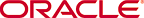 Copyright © 2000 Oracle Corporation. All Rights Reserved. |
|