Release 2 (9.2)
Part Number A96540-01
Home |
Book List |
Contents |
Index |
 Master Index |
 Feedback |
| Oracle9i SQL Reference Release 2 (9.2) Part Number A96540-01 |
|
SQL Statements: ALTER TRIGGER to COMMIT , 9 of 11
Use the CALL statement to execute a routine (a standalone procedure or function, or a procedure or function defined within a type or package) from within SQL.
| See Also:
PL/SQL User's Guide and Reference for information on creating such routine |
You must have EXECUTE privilege on the standalone routine or on the type or package in which the routine is defined.
call::=
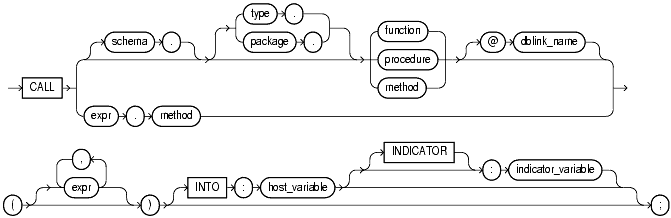
Specify the schema in which the standalone routine (or the package or type containing the routine) resides. If you do not specify schema, then Oracle assumes the routine is in your own schema.
Specify the type or package in which the routine is defined.
Specify the name of the function or procedure being called, or a synonym that translates to a function or procedure.
When you call a type's member function or procedure, if the first argument (SELF) is a null IN OUT argument, then Oracle returns an error. If SELF is a null IN argument, then Oracle returns null. In both cases, the function or procedure is not invoked.
Restriction on functions: If the routine is a function, then the INTO clause is mandatory.
In a distributed database system, specify the name of the database containing the standalone routine (or the package or function containing the routine). If you omit dblink, then Oracle looks in your local database.
Specify one or more arguments to the routine, if the routine takes arguments.
Restrictions on arguments to the routine:
expr cannot be a pseudocolumn or either of the object reference functions VALUE or REF.expr that is an IN OUT or OUT argument of the routine must correspond to a host variable expression.The INTO clause applies only to calls to functions. Specify which host variable will store the return value of the function.
Specify the value or condition of the host variable.
| See Also:
Pro*C/C++ Precompiler Programmer's Guide for more information on host variables and indicator variables |
The following statement uses the remove_dept procedure (created in "Creating a Package Body: Example") to remove the Entertainment department (created in "Inserting Sequence Values: Example"):
CALL remove_dept(280);
|
 Copyright © 1996, 2002 Oracle Corporation. All Rights Reserved. |
|