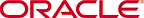Oracle Ultra Search Online Documentation
Release 9.2
|
|
|
Logging On and Managing Ultra Search Instances as SSO Users
Note: Single sign-on (SSO) is available only with the Oracle9i Application Server (9iAS) release. It is not availabe with the Oracle9i database release.
Logging On to Ultra Search through Oracle Portal
When single sign-on (SSO) users log in to the SSO-protected Ultra Search administration tool through the Oracle Portal administration page, one of the following
occurs:
- If the SSO user has been granted super-user privileges in Ultra Search, then the Ultra Search administration tool presents a pull-down list allowing the SSO user to select an instance to manage.
- If the SSO user does not have super-user privileges, but has been explicitly granted permission to manage one or more Ultra Search instances, then the Ultra
Search administration tool also presents a pull-down list allowing the SSO user to select an instance to manage.
- If the SSO user does not have super-user privileges and does not have privileges to manage any Ultra Search instances, then the Ultra Search administration tool displays an error message indicating that the user has no privileges and that they should contact the appropriate authority to be granted privileges.
Granting privileges to SSO users
You might need to grant super-user privileges, or privileges for managing an Ultra Search instance, to an SSO user. This process is slightly different, depending on
whether Oracle Portal is running in hosted mode or non-hosted mode, as described in the following section:
Note: An SSO user is uniquely identified by Ultra Search with an SSO-nickname/subscriber-nickname combination.
- In non-hosted mode, the subscriber-nickname is not required when granting privileges to an SSO user. This is because there is exactly one subscriber in
Oracle Portal in non-hosted mode.
- In hosted mode, the subscriber-nickname is required when granting privileges to an SSO user. This is because there can be more than one subscriber in
Oracle Portal, and two or more users with the same SSO-nickname (for example, PORTAL) could be distinct SSO users distinguished by their subscriber-nickname. When running in hosted mode, also note the following:
- When granting permissions for the default subscriber user, always specify "DEFAULT COMPANY" for the subscriber-nickname, even though the
actual nickname could be different; for example, "ORACLE". The actual nickname is not recognized by Ultra Search.
- When logging in to SSO as the default subscriber user, leave the subscriber nickname blank. Alternatively, enter "DEFAULT COMPANY" instead of the actual subscriber nickname; for example, "ORACLE" so that it is recognized by Ultra Search.
Note: At any point after installation, an Oracle Portal script could be run to alter the running mode from non-hosted to hosted. Whenever this is performed, the Oracle Portal script invokes an Ultra Search script to inform Ultra Search of the change from non-hosted to hosted modes.
For more information, see the Hosting Developer's Guide available at http://otn.oracle.com/.
|
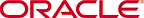
Copyright © 2002 Oracle Corporation.
All Rights Reserved. |
|
|