



| Oracle Workflow Guide Release 2.6.2 Part Number A95265-03 |
 |
 |
 |
 |
|||||
| Contents | Index | Glossary | Master Index | Feedback |
The Details property page of the process activity indicates that Survey - Single Process has an associated error item type and error process called WFERROR and DEFAULT_ERROR, respectively. The DEFAULT_ERROR process of item type WFERROR is initiated automatically when an error is encountered in Survey - Single Process. Currently the DEFAULT_ERROR process notifies the administrator of the error and provides options to retry, abort, or continue the process in error.
When you display the Process window for Survey - Single Process, you see that the process consists of four unique activities. To examine the activities of the process in more detail, we have numbered each node for easy referencing below. The numbers themselves are not part of the process diagram.
The Survey - Single Process workflow begins when you submit a survey using the Product Survey web page accessible from the Workflow Demonstrations home page. You must provide a survey requestor role, survey participant role, survey name, a timeout value in minutes, and check "Use a single process to send a survey to all participants in the role."
Note: If you choose to initiate the survey process from the Launch Processes web page, you should select "Survey - Single Process" as the process name.
The workflow begins at node 1 with the Start activity.
At node 2, the process sends the survey to the participant role asking the role to rank the product and specify additional comments.
When the Workflow Engine receives all responses or the survey request times out, (based on the timeout period in minutes provided at initiation of the workflow), the process transitions to node 3 where the process sends a notification with the results of the survey to the participant role. The process ends at this point.
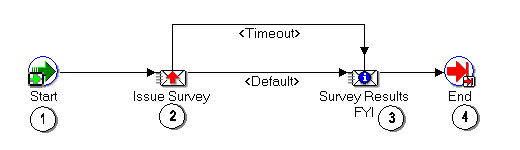
| Previous | Next | Contents | Index | Glossary |
