Release 2 (9.0.3)
Part Number B10201-01
Core |
Platform |
Contents |
Index |
| Oracle9iAS DataDirect Connect JDBC Installation Guide Release 2 (9.0.3) Part Number B10201-01 |
|
This book describes the procedure for installing DataDirect® Connect JDBCTM from a CD-ROM.
DataDirect Connect JDBC consists of Type 4 JDBC drivers that enable you to connect to a variety of databases from these platforms:
If you purchased the Connect JDBC Pack for one or more of these platforms, you can install any or all of the drivers. If you purchased Connect JDBC Single Driver, you can install only one driver per platform for the number of platforms purchased.
This book can be used by system and database administrators and any users who need JDBC drivers to access databases. It is assumed that you are familiar with the operation of your system, and that you understand how to navigate to directories on your system and on any networks attached to your system.
This book explains how to install DataDirect Connect JDBC on a local drive under Windows and UNIX platforms.
For the latest information about the specific DataDirect drivers available for your platform, see the README file in your software package.
This book uses the following typographical conventions:
The Connect JDBC library consists of the following books:
Connect JDBC documentation is provided on your DataDirect CD in PDF format, which allows you to view it online or print it. You can view the Connect JDBC online documentation using Adobe Acrobat Reader. The DataDirect CD includes Acrobat Reader 4.x with Search.
Online books are placed on your system during normal installation of Connect JDBC. They are located in the books directory that is created within the installed driver directory. See Chapter 3, "Installing and Viewing Online Books," for complete information about installing the online documents independently of the installer, as well as about viewing the documents.
HTML-based online help is also placed on your system during normal installation of Connect JDBC. It is located in the help directory that is created within the installed driver directory.
To access help, you must have Internet Explorer 5.x or higher, or Netscape 4.x or higher installed. In a GUI environment, navigate to the help directory and open the file ConnectJDBChelp.htm.
To access help from a command-line environment, at a command prompt, enter:
browser_exe install_dir/help/connectjdbchelp.htm
where browser_exe is the name of your browser executable and install_dir is the path to the directory in which the JDBC drivers are installed.
Our goal is to make Oracle products, services, and supporting documentation accessible, with good usability, to the disabled community. To that end, our documentation includes features that make information available to users of assistive technology. This documentation is available in HTML format, and contains markup to facilitate access by the disabled community. Standards will continue to evolve over time, and Oracle Corporation is actively engaged with other market-leading technology vendors to address technical obstacles so that our documentation can be accessible to all of our customers. For additional information, visit the Oracle Accessibility Program Web site at
http://www.oracle.com/accessibility/
|
|
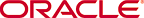 Copyright © 2002 Oracle Corporation. All Rights Reserved. |
|