|
Oracle® Application Server Syndication Services Developer’s and Administrator’s Guide
10g (9.0.4) Part No. B10667-01 |
|
|
Oracle® Application Server Syndication Services Developer’s and Administrator’s Guide
10g (9.0.4) Part No. B10667-01 |
|
Oracle Application Server Syndication Services ("Syndication Services") manages and automates the establishment of syndication relationships (offers and subscriptions), content transfers based on delivery rules (contracts), and results analysis (access log). Administrators can also manage Syndication Services properties.
Section 1.1 introduces some Syndication Services terminology and concepts, and Section 1.2 describes some simple usage flow charts that describe the process of administering Syndication Services from offer creation to subscription management.
Syndication Services content provider terminology includes:
Content -- the information of interest to users that is delivered as a package.
Syndication -- the delivery of content from an external content repository to subscribed users.
Syndicator -- the content distributor, in this case Syndication Services.
Administrator -- someone who administers Syndication Services by performing tasks, such as creating and managing content providers, offers, and contracts, as well as granting users or groups access to an offer, and managing subscriptions.
User -- someone who is allowed to perform a task such as subscribing to an offer; also known as a subscriber.
Content provider -- the entity that provides content to the syndicator (Syndication Services) for syndication by means of a content connector. The content provider represents the external content repositories.
Content connector -- the software components used by Syndication Services to interact with external content repositories, also known as content provider adaptors. Syndication Services provides connectors, such as file systems or Web distributed authoring and versioning (WebDAV) folders. See Chapter 4 for more information about developing a content connector. Through the content connector, the administrator can specify the parameters needed to connect to the content repository.
Resource -- the specific location of the external content repository to be syndicated. For a file system content connector, the resource is a directory under the root directory. For a WebDAV content connector, the resource is a folder under the base folder. Each content provider identifies one resource and the set of parameters needed to access that resource.
Offer -- the smallest unit of content to which users can subscribe. An offer can be created for each content provider resource. The resource, for example, can be a directory in the file system or a folder accessible through WebDAV. Each offer is associated with a contract that contains the business terms, expiration policy, and delivery rules.
Figure 1-1 shows that the content provider uses its content connector to expose resources from the content repository to the administrator, who then creates an offer for each resource to which a user can be granted access and can subscribe. The administrator performs these tasks:
Selects the content connector when creating the content provider.
Creates and manages content providers.
Creates an offer for each content provider resource.
Figure 1-1 Content Provider Provides Content and the Administrator Creates an Offer for Each Content Provider Resource
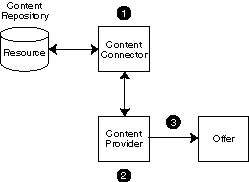
Syndication Services syndication relationship terminology includes:
Contract -- associated with each offer, it contains the business terms, expiration policy, and delivery rules for delivering content to a subscribed user.
Business terms -- a detailed description of the terms of agreement for a contract associated with an offer.
Expiration policy -- describes when subscriptions based on a contract will expire.
Delivery rules -- describes in detail how the content is to be delivered to subscribed users, when it will be delivered, and how often it will be delivered.
Subscriptions -- an agreement between the user (subscriber) and the syndicator for the delivery of content associated with an offer.
Figure 1-2 shows that users or groups of users are given access to an offer with a contract by the administrator, who manages each offer and its contract. When the user subscribes to the offer, the relationship becomes a subscription. Content will be delivered to the user as a package for a set period of time, based on the offer’s expiration policy, and in a manner defined by prescribed delivery rules.
The administrator and the user (subscriber) perform these tasks:
The administrator creates and manages offers.
The administrator grants users or groups access to an offer with a contract.
The administrator creates and manages the contract and its associated offer.
The user (subscriber) accesses a catalog of offers.
The user subscribes to an offer.
The administrator manages subscriptions.
Figure 1-2 A User (Subscriber) Subscribes to an Offer with a Contract to Establish a Subscription
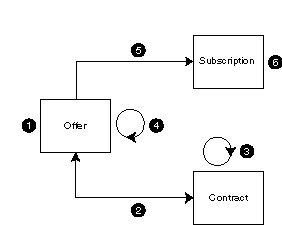
Section 1.2 describes some simple usage flow charts that illustrate the sequence of tasks that a Syndication Services administrator performs in managing a syndication system, from offer creation to subscription management.
Usage flow charts illustrate the sequence of steps and information flow among the Syndication Services components involving the administrator of the syndication system, as shown in Figure 1-1 and Figure 1-2. This section describes this in more detail. This includes creating and managing content providers, granting users or groups of users access to offers to which they want to subscribe, contract creation and management, and finally, the management of subscriptions belonging to subscribed users. Section 1.2.1 and Section 1.2.2 describe some of these usage flow charts from a Syndication Services administrator perspective.
The Syndication Services administrator performs the following tasks when initially setting up a syndication system:
Registers each content provider that identifies the new content resources to be syndicated.
Enters the content provider properties, such as its name, the e-mail address of the contact person owning the content, and a brief description of the content provider.
Selects a content connector from the list of content connectors as the means to identify the connector needed for the desired content repository, such as FileConnector or WebDAVConnector.
Specifies the settings used to access the content repository. These settings will vary according to the type of content connector chosen.
For example, a FileConnector content connector uses a file system as its content repository, and its File Root Path setting defines the base of the content. Every directory under the root directory is considered a content provider resource for which the administrator can create an offer. A WebDAV content connector uses folders as its content repository, and its DAV Root Content setting defines the base folder for the content. Every folder under the base folder is a content provider resource for which an administrator can create an offer.
Ensures that the content resource is located in the specified place, such as in the identified directory under the specified root directory of the file system, or in the identified folder under the specified WebDAV base folder.
Creates an offer for each identified content resource to be syndicated.
Selects the content provider resource with which the administrator creates an offer.
Enters a brief description of the offer and specifies the content usage properties, such as intellectual property rights and requested content usage patterns.
Selects the users and groups to which the administrator grants subscribe privilege to this offer along with the contract to associate with these users. Note that the administrator can also create a contract specifically for this offer for this user. To associate a special contract with this offer, the contract must already have been created along with the contract business terms, so the administrator can then select the contract in this step.
Manages the subscriptions that are made between users (subscribers) and the syndicator. See Section 1.2.2 for more information on managing subscriptions.
As additional content resources become available, such as additional directories under a content provider’s file system root directory or additional folders under a content provider’s WebDAV base folder, the administrator must create an offer for each new resource.
As other content resources are identified besides file systems and WebDAV folders, specialized content connectors must be created to identify each of these new resources. See Chapter 4 for more information about building a content connector and installing it. Once the specialized content connector is built and installed, then the administrator again performs Steps 1 through 3.
With this overview of how the administration tasks flow, the administrator can begin setting up the syndication system. The first tasks to perform are described in Section 2.2. These tasks involve specifying the initial set of parameters for the property groups: general, scheduler configuration, and HTTP/S and SMTP transport properties. In addition, the administrator should review the access log and purge access log entries. The access log records user access to Syndication Services, as described in Section 2.7.
Once a subscription is created between the user (subscriber) and the syndicator for a particular offer, the Syndication Services administrator will need to manage the subscription. These tasks include:
Reviewing subscriptions. If the state of a subscription is Active, the administrator can change the state to Suspended or Terminated if that subscription must be suspended or terminated. A suspended subscription can be reactivated to the Active state. However, a terminated subscription can only be purged.
Viewing other subscription information, such as confirmation notification, expiration policy, and delivery rules. The administrator can review the accepted offer information associated with the subscription, including content usage properties, which includes intellectual property rights, requested content usage patterns, and content provider and resource information.