| Oracle® Email Migration Tool Guide, Release 2 (9.0.4) Part Number B10723-01 |
|
|
View PDF |
| Oracle® Email Migration Tool Guide, Release 2 (9.0.4) Part Number B10723-01 |
|
|
View PDF |
This chapter provides an overview of the Oracle Email Migration Tool.
This chapter contains these topics:
The Oracle Email Migration Tool is a Java tool that migrates users to the Oracle Email component of Oracle Collaboration Suite from Oracle eMail Server 5.2.x, and, using plug-ins developed for each third party e-mail system, Microsoft Exchange 5.0 and 5.5, Lotus Domino Server R5, Novell GroupWise 6.0, and Samsung Contact 7.1 (formerly OpenMail).
The Migration Tool can be installed on and run from either the source, target, or other intermediate system.
To perform a migration, a system administrator requires the following:
The base Migration Tool
A plug-in developed specifically for the source e-mail server
System administrator privileges on the source e-mail server
|
Note: Plug-ins for the preceding source e-mail systems are packaged with the Migration Tool. |
The plug-in communicates with the source e-mail system to extract data from the source message store, which it saves in a format understood by the Migration Tool. Once the required files are generated, the Migration Tool reads the files and migrates them to Oracle Email. The plug-in and the Migration Tool communicate through an API.
|
See Also:
|
Features of the Migration Tool include:
Two-phase migration, done over a period of weeks prior to the final migration, facilitates the overall migration process of a large scale migration
E-mail notifications of new account creation and migration completion provide feedback to users
The Oracle Email Migration Tool is designed specifically to migrate large mail systems, such as:
Corporate installations that generally have a few thousand to hundreds of thousands of users with large mailboxes (tens to hundreds of megabytes).
Internet service providers that generally have a large number of users (millions) with small mailboxes (a few hundred kilobytes).
E-mail migration is an intricate process. It requires migration of account information, including user names, public aliases, distribution lists, and server-side rules; data, including messages, folders, and shared folders; and Web client address books. Additionally, the migration process requires changes to the Simple Mail Transfer Protocol (SMTP) routing. Migrating a large e-mail system with minimal downtime is a challenging task.
Migrating a mail system involves migrating account information and migrating data, and routing new and future messages to the target Oracle Email server.
The migration process includes performing the following tasks:
Run the Migration Setup Wizard to configure the migration
Extract directory information from the source systemLoad information into the Migration Tool and migration repositoryCreate users on Oracle EmailCreate batches of usersMigrate dataVerify the migration
The Migration Tool performs the following tasks:
Creates new user accounts on the target Oracle Email server and defines user name creation policies on the target system
Consolidates domains
Maintains mail delivery throughout the migration process to eliminate downtime
If there is a data migration error for a particular account, it maintains mail delivery to the user
This section contains the following topics:
The Migration Tool extracts account information, including user names, public aliases, distribution lists, and server-side rules, from the source directory server or user profiles file and places it into the target Oracle Email system and the target Oracle Internet Directory, as shown in .
|
Note: The objects that can be migrated depend upon the source system. Not all plug-ins support migrating all objects. |
Figure 1-1 Account Migration
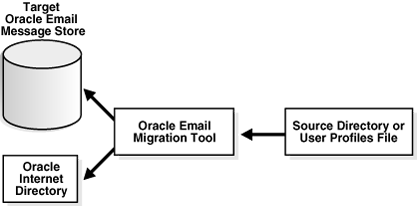
You can choose to retain the user names from the source system, or direct the Migration Tool to generate new target user names based on rules you create.
|
See Also: "Step 10: Specifying New Account User Names" for information on generating new target user names |
Migrating user data is a major part of migration and involves the most resources of the system on which the Migration Tool is installed. Data migration is also the most time consuming part of a system migration and, for large e-mail systems, performing a two-phase migration can help to minimize down time. Batching users is another way to efficiently manage the time needed to migrate data.
|
See Also:
|
The following operations occur during data migration:
Messages, folders, and shared folders are migrated
For shared messages, a copy of each message is inserted into the database and a pointer is provided for every recipient of the same message, as opposed to having a copy of the message sent to each recipient. This can potentially save an enormous amount of disk space that would otherwise be taken up by duplicate e-mail messages.
Server-side rules are migrated
New messages are routed to Oracle Email
Successful migration is verified
The Migration Tool migrates data using either MBOX or IMAP-based migration.
MBOX-based migration is the migration process used in a plug-in-based migration. Where a plug-in does not exist for a source system, other techniques, such as IMAP-based migration, are used.
The Migration Tool plug-in creates a collection of MBOX files for each user in a staging directory. E-mail folders are represented by separate MBOX files, and messages are appended to the file by the plug-in.
|
Note: Because MBOX-based migration can generate a tremendous amount of data, an intermediate computer system may be required for storage. |
An overview of the MBOX-based migration process is shown in Figure 1-2
Figure 1-2 Overview of an MBOX-Based Migration
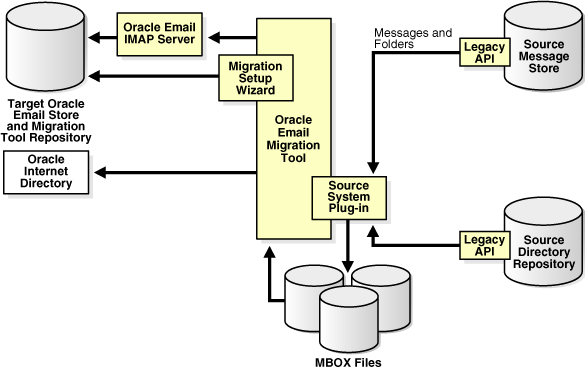
If there is no plug-in available for the source e-mail system, an IMAP-based migration can be employed.
During an IMAP-based migration, the Migration Tool extracts the data from the source e-mail system message store and places it directly into the target e-mail system message store, as shown in Figure 1-3.
Figure 1-3 Overview of an IMAP-Based Migration
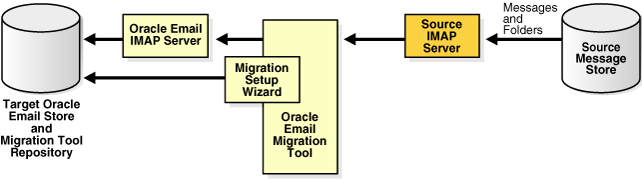
|
Note: As long as you have a plug-in, MBOX-based migration can be used in an IMAP-supported source e-mail server to avoid source password requirements. |