|
Oracle® Business Intelligence Discoverer Plus User's Guide
10g Release 2 (10.1.2.0.0) Part No. B13915-01 |
|
 Previous |
 Next |
|
Oracle® Business Intelligence Discoverer Plus User's Guide
10g Release 2 (10.1.2.0.0) Part No. B13915-01 |
|
 Previous |
 Next |
A folder is a collection of closely related information. For example, information about products that your company produces might be in a folder called Products.
If you are familiar with relational databases, a folder is similar to a database table or view. Indeed, a folder can be based directly on a database table or view.
The different folders in a business area might contain related information. For example, a business area might contain two folders:
a Products folder containing information about each product (e.g. product ID, product description, product brand
a Sales folder containing information about the sales of each product (e.g. the store where a particular product was sold, the price for which the product was sold, the cost of the product, the profit made on each sale, and the product reference number)
By querying the Sales folder, you can see information about a particular sales transaction. But to see the description of the product that was sold (rather than simply the product reference number) you also need to query the Products folder.
The Discoverer manager might combine information from several folders into one folder to make it easy to find all the information you need. For example, the Discoverer manager might create a third folder called Product Sales Info, containing the description of each product sold (from the Products folder) and the price that was paid for it (from the Sales folder).
Figure 2-6 A Discoverer folder containing information from a Products folder and a Sales folder
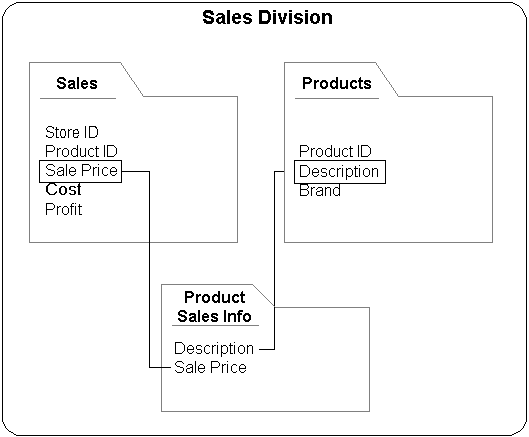
The figure below shows how folders (e.g. Video Analysis Information, Stores and Sales Details, Monthly Sales Analysis) are displayed in Discoverer Plus Relational's item navigator tab.