|
Oracle® Business Intelligence Discoverer Plus User's Guide
10g Release 2 (10.1.2.0.0) Part No. B13915-01 |
|
 Previous |
 Next |
|
Oracle® Business Intelligence Discoverer Plus User's Guide
10g Release 2 (10.1.2.0.0) Part No. B13915-01 |
|
 Previous |
 Next |
A worksheet title is the text that you display in the title area at the top of a Discoverer worksheet. Worksheet text is the text that you display in the text area at the bottom of a Discoverer worksheet. For example, you might want to display the name of the workbook owner in the title area or text area when you print a worksheet.
Worksheet titles and text can contain static text (e.g. text that you enter) and text variables (e.g. date and time that are updated at runtime).
The figure below shows an example of a worksheet with a worksheet title area and worksheet text. The worksheet title contains the worksheet name and the print date. The worksheet text area contains the workbook name, worksheet name, a list of worksheet items, and the name of the worksheet creator.
Figure 6-5 A Discoverer worksheet containing a worksheet title
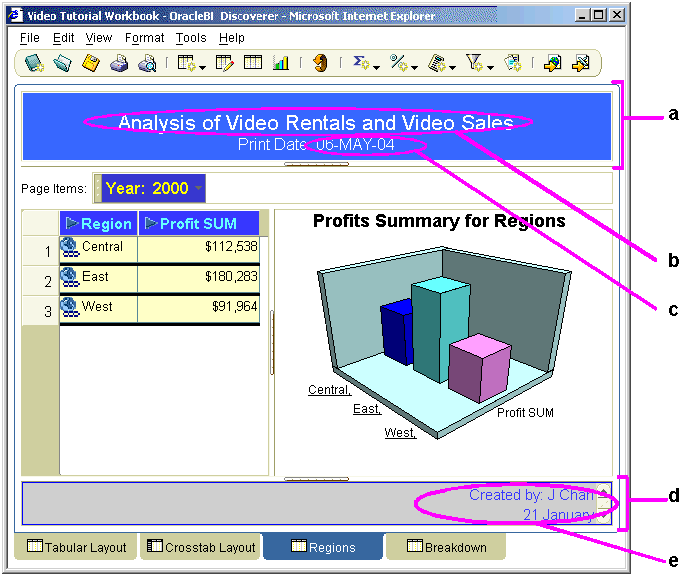
Notes
If you print a worksheet that includes a worksheet title and text, Discoverer enables you to specify whether you print the worksheet title and text once or on every printed page. By default, the worksheet title is printed once at the top of a worksheet (regardless of how many pages are printed) and the worksheet text is printed once at the end of the worksheet (regardless of how many pages are printed). For example, if a report is six pages long, the worksheet title is printed on page one and the worksheet text is printed on page six (by default).
If you want to print a worksheet title and text, make sure that you display the worksheet title and text on screen before printing.
Text variables that you can display in worksheet titles and text include workbook name, worksheet name, date, time, page number, total pages.