|
Oracle® Business Intelligence Discoverer Plus User's Guide
10g Release 2 (10.1.2.0.0) Part No. B13915-01 |
|
 Previous |
 Next |
|
Oracle® Business Intelligence Discoverer Plus User's Guide
10g Release 2 (10.1.2.0.0) Part No. B13915-01 |
|
 Previous |
 Next |
You re-order worksheets within a workbook when you want to change the order that Discoverer displays worksheets in a workbook. For example, you might want to put the most commonly used worksheet at the front of a workbook to access information more easily.
To re-order a worksheet in a workbook:
Open the workbook that contains the worksheet that you want to re-order.
Choose Edit | Move Worksheet... to display the "Move Worksheets dialog".
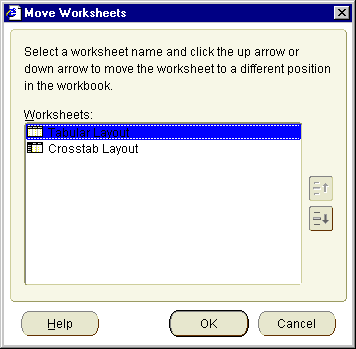
To move the worksheet:
Click on the name of the worksheet that you want to move.
Click the up arrow or down arrow as required to move the worksheet to a different position in the workbook.
Click OK to save the details.
The worksheets are now arranged in the order that you specified.