|
Oracle® Business Intelligence Discoverer Plus User's Guide
10g Release 2 (10.1.2.0.0) Part No. B13915-01 |
|
 Previous |
 Next |
|
Oracle® Business Intelligence Discoverer Plus User's Guide
10g Release 2 (10.1.2.0.0) Part No. B13915-01 |
|
 Previous |
 Next |
You typically use SUM rather than Cell SUM when you add items containing:
analytic functions (e.g. Rank and NTILE)
aggregated (sum total) items (e.g. AVG and VARIANCE)
In this example, you use SUM to calculate an overall average sales figure per employee by region.
Figure 14-2 Using SUM to calculate the average sales per employee
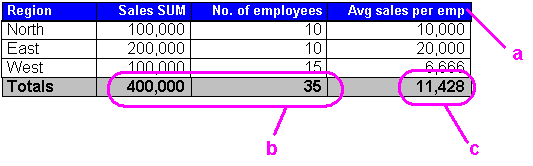
In the figure above, the worksheet contains four items, including the calculation item Avg sales per emp. When you calculate the total for the Avg sales per emp item, you want to apply the calculation to the totals for the Sales SUM and No. of employees items. In other words, the intended total value for the Avg sales per emp item is 11,428 (i.e. 400,000/35).
Note: If you used Cell SUM in this example, you would sum the Avg sales per emp item column. This would result in the unintended total value 36,666 (i.e. 10,000 + 20,000 + 6,666).