|
Oracle® Application Server Quick Tour
10g Release 2 (10.1.2) Part No. B13993-01 |
|
 Previous |
 Next |
|
Oracle® Application Server Quick Tour
10g Release 2 (10.1.2) Part No. B13993-01 |
|
 Previous |
 Next |
| Whenever there is a performance problem or configuration issue affecting the application server, administrators must locate, examine and compare many different log files from several components. During a system failure, time is of the utmost importance. An administrator cannot waste valuable time searching for the correct diagnostic log, and then spend more time scanning the log for error messages.
The Application Server Control Console Log Viewer capabilities reduce this costly issue. From a single HTML interface, administrators can quickly select one or more components and view their log files. All associated log files are displayed for the selected components, and the administrator can search the log as needed. Advanced search capabilities are available that allow administrators to further restrict the list of log files to those that apply only to their current task or responsibility. In addition to choosing and scanning application server log files, Log Viewer can be used with Log Loader and the Log Repository. Log Loader loads log file entries from component log files in the file-based or database-based Log Repository. Use Log Viewer to query the repository and quickly access operational and diagnostic information across multiple components. For example, you can view a list of the error messages generated in the last four days by any application server component log files Log Loader has loaded into the Log Repository. |
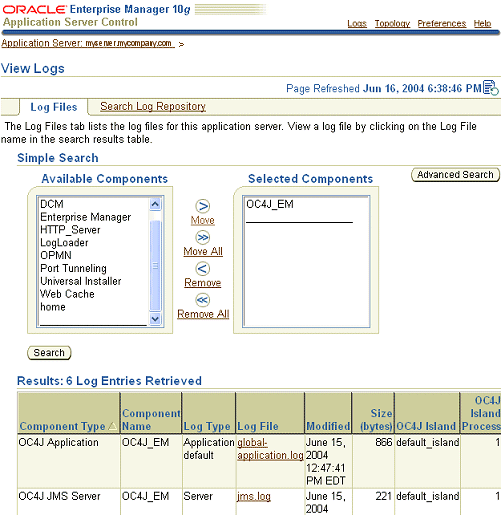
|