|
Oracle® Application Server Concepts
10g Release 2 (10.1.2) Part No. B13994-01 |
|
 Previous |
 Next |
|
Oracle® Application Server Concepts
10g Release 2 (10.1.2) Part No. B13994-01 |
|
 Previous |
 Next |
Oracle Business Intelligence Discoverer is an integrated, intuitive, and interactive business intelligence solution that provides comprehensive report creation and delivery capabilities, from data preparation to final presentation, against multidimensional OLAP or relational data sources.
This chapter provides an overview of Oracle Business Intelligence Discoverer features and benefits. The topics include:
OracleBI Discoverer is a business intelligence tool for analyzing data. It provides an integrated business intelligence solution that includes intuitive ad-hoc query, reporting, analysis, and Web-publishing functionality. OracleBI Discoverer allows non-technical users to gain immediate access to information from multidimensional OLAP data sources, data marts, data warehouses, or online transaction processing systems.
Figure 5-1 shows an example of a business intelligence dashboard, using OracleBI Discoverer reports through Oracle Application Server Portal.
Figure 5-1 Oracle Business Intelligence Discoverer Dashboard Example
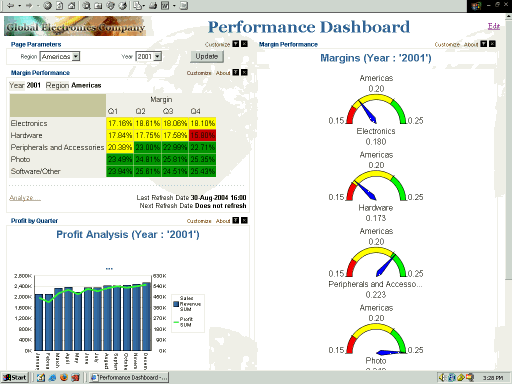
Using the various OracleBI Discoverer components, you can do the following:
Create new worksheets and analyze data from both relational and multidimensional data sources across the Web
Analyze data in existing worksheets and save personalized customizations of those worksheets
Display Discoverer worksheets as gauges, tables, crosstabs, or graphs in a dashboard-style portal
With OracleBI Discoverer, business users at all levels of the organization have secure and immediate access to data from a variety of data sources, all through a standard Web browser.
Oracle Business Intelligence Discoverer includes the following components:
Oracle Business Intelligence Discoverer Plus OLAP allows non-technical users to create reports that leverage the powerful OLAP analysis capabilities of the Oracle database.
The OLAP query model works with users' own common business terms and definitions. This allows users to build complex queries in a series of steps. The flexibility of the OLAP model allows users to add new analytic calculations to their reporting environment that look, feel, and operate like stored measures and execute directly in the database.
After creating a report, Oracle Business Intelligence Discoverer Plus OLAP lets you save your report definitions and calculations independent of the report, saving you time in creating future reports.
Oracle Business Intelligence Discoverer Plus Relational is a Web-based report authoring tool designed for non-technical users. It provides efficient, interactive report layout and formatting capabilities, as well as data analysis tools and built-in calculation wizards.
Discoverer Plus Relational works against any relational data source, from data warehouses and datamarts to online transaction processing systems.
After creating reports, you can share them directly or export them as Excel, PDF, or HTML files.
Oracle Business Intelligence Discoverer Viewer allows business users to access reports and analyze their data from a standard Web browser using a pure HTML interface, without needing to install or download additional software. With Discoverer Viewer you can open reports created with Discoverer Plus OLAP or Discoverer Plus Relational.
After analyzing the data, you can save your changes for future viewing, or you can export the report to a variety of file formats, such as Microsoft Excel, HTML, or PDF. You can also send exported files as e-mail attachments directly from Discoverer Viewer.
Integration between Oracle Business Intelligence Discoverer and Oracle Application Server Portal allows you to create secure and convenient dashboards to track performance measures critical to your business.
The OracleBI Discoverer Portlet Provider lets you publish existing Discoverer reports to an OracleAS Portal page through a wizard-based interface, without having to write any code. Report data can be presented as a gauge, graph, table, or crosstab, depending on the report.
You can then allow other users to view and access their data through these reports, taking advantage of Oracle Identity Management in Oracle Application Server and the fine-grained Access Control in the Oracle Database. Users can click the Analyze link to access the reports in Discoverer Viewer. The Discoverer Viewer interactive analysis environment lets users make personalized customizations to the report, tailoring information to their own needs.
Figure 5-2 shows the relationship among the components of Oracle Business Intelligence.
Figure 5-2 Oracle Business Intelligence Discoverer Architecture
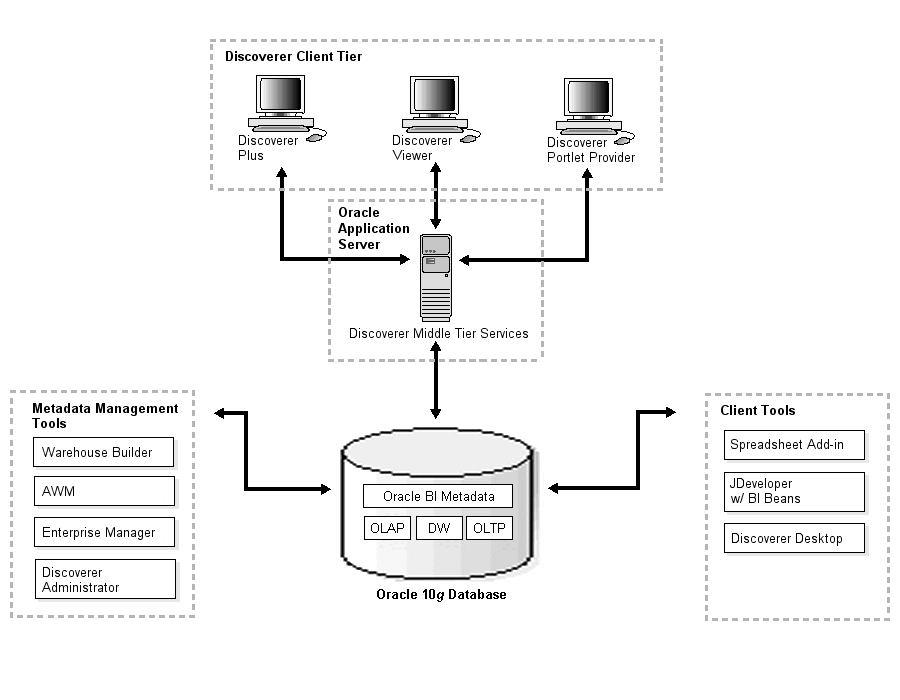
Oracle Business Intelligence Discoverer has a multi-tier architecture, which takes advantage of the distributed nature of the Web environment. OracleBI Discoverer components are installed across the following tiers:
The Discoverer client tier is the Web browser accessing Discoverer Plus (OLAP or Relational), Discoverer Viewer, or Discoverer Portlets included on an OracleAS Portal page.
For Discoverer Plus, the only requirement for the client machine is that it runs a Java-enabled Web browser. The first time a machine is used to connect to Discoverer, the Discoverer Plus applet is downloaded from the Discoverer services tier and cached on the client machine. The applet provides the user interface and functionality for creating workbooks and analyzing data.
For Discoverer Viewer and Discoverer portlets on a portal page, the only requirement for the client machine is that it runs a JavaScript-enabled Web browser.
The Discoverer services tier (also called the Discoverer middle tier) consists of Discoverer J2EE and CORBA components. The Discoverer middle tier manager controls these components using Oracle Enterprise Manager 10g Application Server Control. The services tier also stores the Discoverer Plus applet.
The Discoverer database tier contains both data and metadata that includes:
The Discoverer workbooks used to store reports and charts
The Discoverer End User Layer (EUL) that provides an easy-to-understand view of the relational data sources
The Discoverer Catalog for access to multidimensional data sources
The data users want to analyze, such as an OLAP analytical workspace, data warehouse, or online transaction processing system
The database tier may include more than one database.
|
Note: Metadata management tools and Client tools are not part of Oracle Application Server. They are available with Oracle Developer Suite or Oracle Database. |
|
See Also: Oracle Business Intelligence Installation Guide for information on preparing your data or downloading and installing the Oracle Business Intelligence samples |
|
See Also: Oracle Business Intelligence Discoverer Plus User's Guide and Oracle Business Intelligence Discoverer Configuration Guide |
Metadata management tools: Before using Oracle Business Intelligence Discoverer, you need either an OLAP data source or a Discoverer End User Layer (EUL) in your database. If you have the connection information for a properly prepared OLAP data source or Discoverer EUL, then you can launch Discoverer Plus to create and edit workbooks and launch Discoverer Viewer to view and customize workbooks.
Depending on your datasource, you may also need one or several of the following in order to create and maintain your Oracle Business Intelligence metadata:
Oracle Warehouse Builder
Analytic Workspace Manager
Oracle Enterprise Manager
Discoverer Administrator
Client tools: In addition to the Discoverer client tier, users may directly access their Oracle Business Intelligence data from Microsoft Excel using the Spreadsheet Add-in. Developers can use Oracle BI Beans with Oracle JDeveloper to create highly interactive custom applications.
Tight integration between Oracle Application Server, Oracle Developer Suite, and the Oracle Database delivers performance and scalability. Oracle Business Intelligence Discoverer provides the technology that makes data visible across all parts of the business.
The following sections discuss OracleBI Discoverer in relation to other Oracle Application Server components.
A single sign-on service provides a single authentication mechanism that allows users to identify themselves securely to multiple applications through a single authentication step. Web-based e-businesses can use single sign-on functionality for deployment of business intelligence applications to employees, customers, and partners.
Oracle Application Server Single Sign-On enables users to log in to multiple Web-based applications, such as expense reports, e-mail, and benefits information, using a single user name and password. OracleAS Single Sign-On can serve as the security gateway for all OracleBI Discoverer features.
With OracleAS Single Sign-On, each user maintains only one identity and password for all applications they access.
OracleBI Discoverer leverages OracleAS Single Sign-On functionality to provide a secure point of access to all of your Discoverer users.
Oracle Application Server Discoverer integration with Oracle Enterprise Manager provides a centralized configuration management tool, enabling system administrators to view and configure Oracle Application Server services in the middle tier. The Application Server Control Console provides easy-to-use graphical interfaces for managing Oracle Business Intelligence services. From Application Server Control Console you can:
Monitor CPU and memory consumption for OracleBI Discoverer Plus, OracleBI Discoverer Viewer, and OracleBI Discoverer Portlet Provider
Customize the look and feel for both OracleBI Discoverer Plus and OracleBI Discoverer Viewer
Install and manage the Discoverer catalog
Customize the functionality available to users in OracleBI Discoverer Viewer
Administer OracleBI Discoverer services
View and search log files
Switch user-defined connections on or off
Set default locale for connections
Set connections to Oracle Application Server Single Sign-On
Link directly to the Oracle Enterprise Manager Central Console
Figure 5-3 shows some of the OracleBI Discoverer options you can customize through Enterprise Manager.
Figure 5-3 Configuring Discoverer in Enterprise Manager
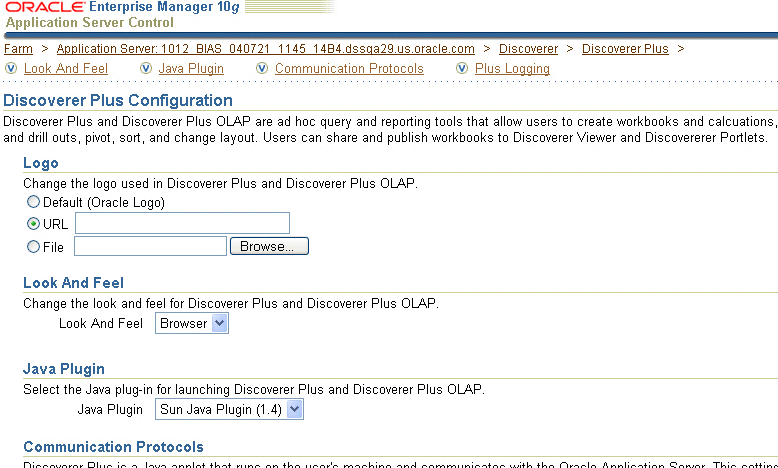
From the Application Server Control Console you can view alerts and analyze historical data for OracleBI Discoverer services. In addition you can use the Application Server Control Console to manage other related components such as the OC4J and the database supporting these services.
To boost performance over the Internet or extranet, OracleBI Discoverer leverages Oracle Application Server Web Cache. Oracle Business Intelligence Discoverer uses OracleAS Web Cache to speed up the response time for the most common requests. Additionally, you can use OracleAS Web Cache as a router to balance the load across all available application servers.